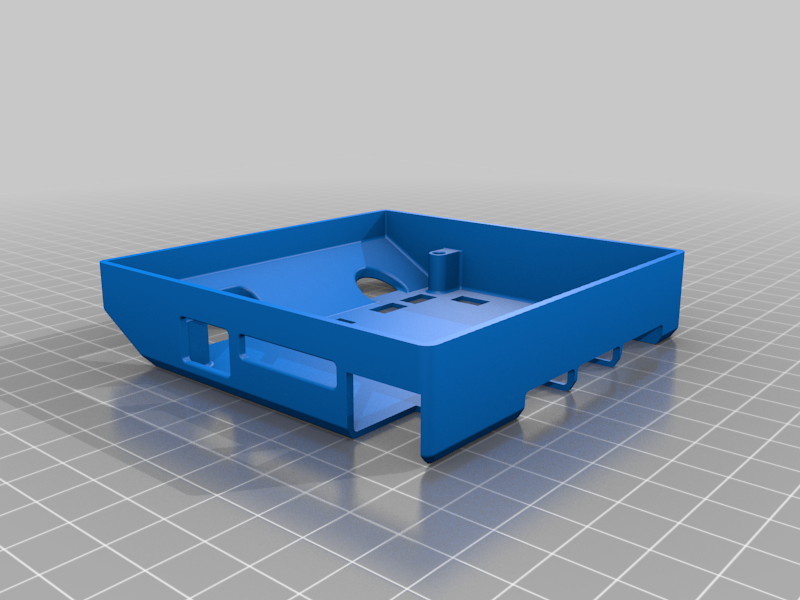
Bigtreetech TFT35 E3 V3.0 Rear Case multiple variants configurable
prusaprinters
<p>This is a remix of the design of Luke700. It was lacking some openings for the various connectors on the display.</p> <p>I have just imported the original model and added configurable options for</p> <p>-Wifi</p> <p>-SWD</p> <p>-Extra-connectors: Power, PS-On, Fil-Det, UART3 and UART4</p> <p>-EXP1 and 2</p> <p>In the examples, the openings for EXP1 and EXP are always there.</p> <p>Howto:</p> <p>Place the .scad file and the E3_Pro_TFT35_Rear_Case.stl in the same directory. Then open the .scad file in OpenSCAD and fill in the configurable varaibles according to your taste and needs. Then press the render-button, wait and after finishing, save the stl-file.</p> <p>Thanks a lot for the great original design to @Luke700!</p> <p>Enjoy!</p> <h3>Print Settings</h3> <p><strong>Printer Brand:</strong></p> <p>Creality</p> <p class="detail-setting printer"><strong>Printer: </strong> <div><p>Ender 3</p></div> <p><strong>Rafts:</strong></p> <p>No</p> <p class="detail-setting supports"><strong>Supports: </strong> <div><p>Yes</p></div> <p><strong>Resolution:</strong></p> <p>0.2</p> <p class="detail-setting infill"><strong>Infill: </strong> <div><p>20%</p></div> <p><strong>Filament:</strong> Noyes PLA Black</p> </p></p></p> Category: 3D Printer Parts
With this file you will be able to print Bigtreetech TFT35 E3 V3.0 Rear Case multiple variants configurable with your 3D printer. Click on the button and save the file on your computer to work, edit or customize your design. You can also find more 3D designs for printers on Bigtreetech TFT35 E3 V3.0 Rear Case multiple variants configurable.
