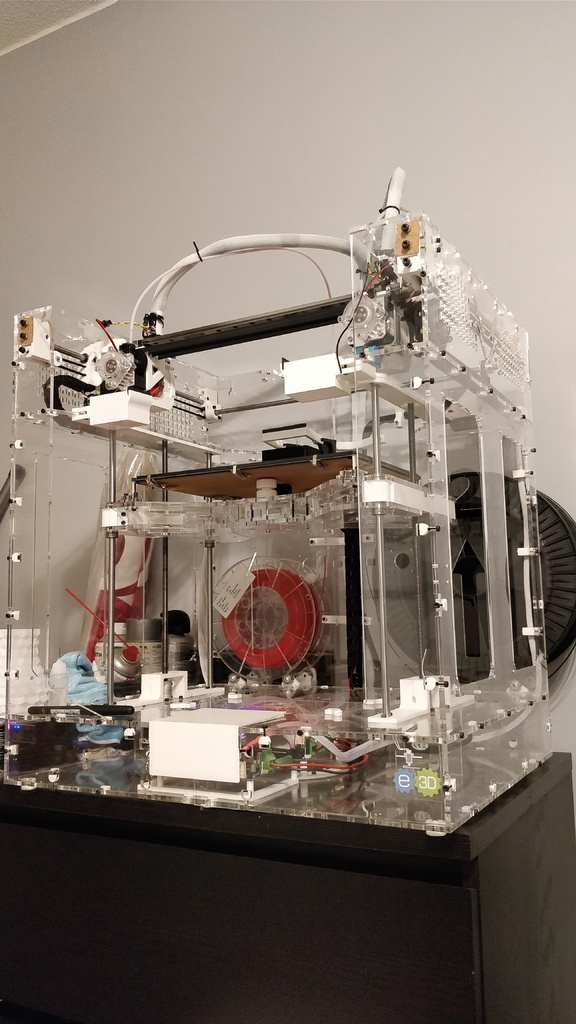
BigBox Lcd Cover
thingiverse
We're going to replace the large plastic cover that shields the display screen on your BigBox 3D printer. This cover is a critical component that helps protect the LCD from dust and debris, ensuring optimal printing performance. To access it, you'll need to remove some screws located at the top of the printer. Once you've removed these screws, gently pry off the plastic cover. Be careful not to damage any of the surrounding components or wires. Now, take the replacement cover and align it with the mounting points on the printer. Secure it in place using the same screws you removed earlier. Make sure they are tightened firmly but avoid overtightening, which can cause damage to the cover or the printer's frame. That's it! Your BigBox 3D printer is now protected by a new LCD display screen cover.
With this file you will be able to print BigBox Lcd Cover with your 3D printer. Click on the button and save the file on your computer to work, edit or customize your design. You can also find more 3D designs for printers on BigBox Lcd Cover.
