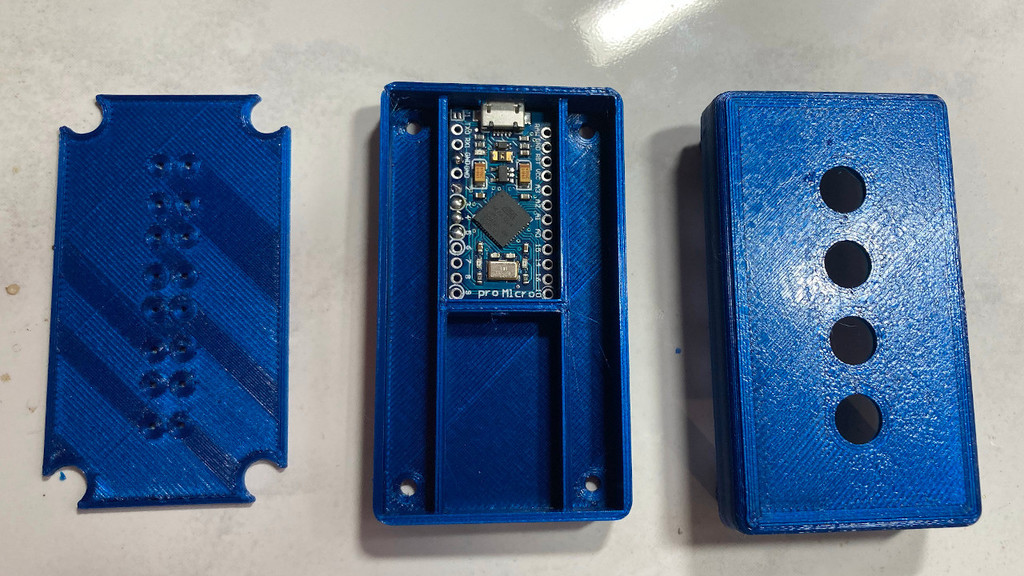
BigBlueButton (BBB) USB Remote control with Arduino
thingiverse
This is a housing for an Arduino Micro compatible µ-controller that acts as a keyboard. The used controller is called "Arduino Pro Micro" and is compatible with an Arduino Leonardo or Micro. The necessary sketch is also attached here. This sketch programs the Arduino to act as a keyboard and send specific key presses to the computer - here the shortcuts for "Mute / Unmute", "Raise Hand", "Open/Close chat" of the video conference system "BigBlueButton" (BBB). This is handy during homeschooling sessions, when your little one is not able to unmute / mute herself / himself and you don't want to interact with the standard keyboard. This thing can be attached as a second "keyboard" via an USB cable to the computer, so you can mute and unmute without being seen on the camera or touching the main keyboard. The attached sketch can be programmed into the micro controller via the standard arduino IDE (https://www.arduino.cc/) and the simulated keys can also be altered, for BBB they are documented in the source code. Of course also other shortcut-keys can be programmed, e.g. for ZOOM or MS Teams. The housing is about 70x40x20mm in size and fits nicely in a hand. The OpenSCAD file is also attached in case one wants to alter something. The housing is closed by 4 small screws from the bottom, but glueing together would also work. Besides the micro controller 4 PCB-switches are needed plus a little soldering, all should be found easily in online stores.
With this file you will be able to print BigBlueButton (BBB) USB Remote control with Arduino with your 3D printer. Click on the button and save the file on your computer to work, edit or customize your design. You can also find more 3D designs for printers on BigBlueButton (BBB) USB Remote control with Arduino.
