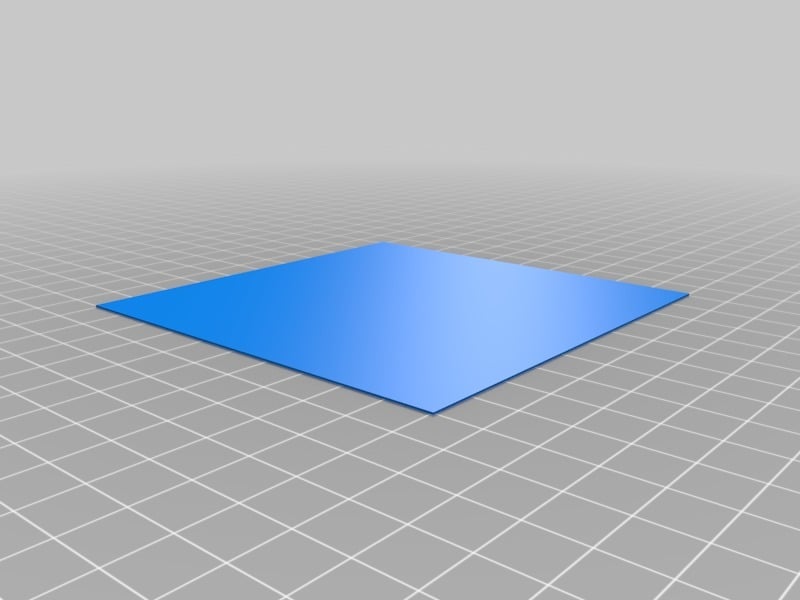
Big Flat Square for Bed Level ZStep and Extrusion
thingiverse
Yes, this is just a big flat square, but it's extremely vital for confirming that the bed is level, the z-steps distance between the nozzle and bed is accurate, and flow or extrusion is spot on. Bed Level - start printing this square immediately. If one corner isn't as smooth as another, adjust that corner of the bed right away. Move to the next corner until everything appears perfectly even. Z Steps - start printing this square instantly. If nothing prints at all, determine if the nozzle is too high by lowering the z-height from the printer's control panel immediately. If nothing still doesn't print, it could be the opposite – the nozzle is too close. Again, use the z-height option in the printer's control panel to raise the nozzle a little bit. Keep adjusting the distance by tiny increments until a beautiful even pattern starts being produced. Flow/Extrusion - start printing this square right now. As it begins to print diagonally across the square, look for missing filament immediately. If there are spaces between the lines, check that the filament is being smashed onto the bed properly. If it starts off looking great and then degrades as the square gets filled in, it could be a clogged nozzle or PTFE tube issue. Enjoy printing!
With this file you will be able to print Big Flat Square for Bed Level ZStep and Extrusion with your 3D printer. Click on the button and save the file on your computer to work, edit or customize your design. You can also find more 3D designs for printers on Big Flat Square for Bed Level ZStep and Extrusion.
