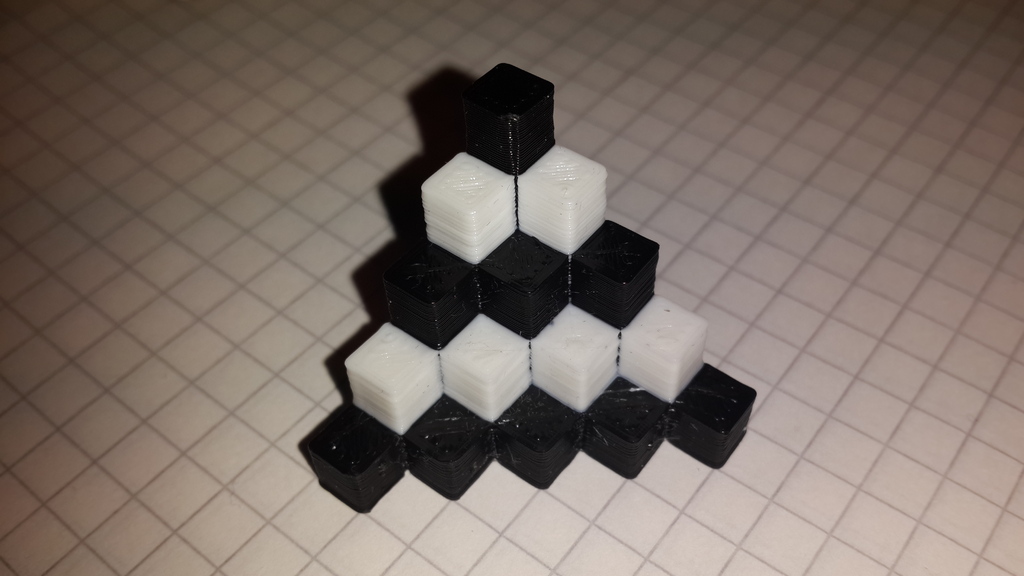
Bicolor Calibration Cube Steps (Customizer)
prusaprinters
<p>Inspired by (<a href="/MCroucher/about">Matthew Croucher</a>) <a href="https://www.thingiverse.com/thing:24238">5mm Calibration Cube Steps</a></p> <p>This model can be used for check:</p> <ul> <li>dual color setup in general</li> <li>bridge printing parameters</li> <li>cooling system efficiency</li> </ul> <h3>Instructions</h3> <p>General dual color test passed if printed model can't be disassembled by reasonable efforts to different color parts after print and borders between colors are smooth</p> <p>Bridge test can be passed for both materials at the same time. This model depend on printing parameters if small or large bridge test enabled. You can set slicing layer height and horizontal extrusion wide in "Print parameters" Customizer tab. Bridge test deepening depends on printing parameters.</p> <p>If your print cooling system is efficient top small cube will have sharp (90 degree) vertical edges.</p> <p><strong>P.S.</strong></p> <p>When both color parts displayed at the same time in OpenSCAD or Customizer some sides colors are not correct but colors parts suitable for printing. I am not sure is it my mistake or software bug.</p> Category: 3D Printing Tests
With this file you will be able to print Bicolor Calibration Cube Steps (Customizer) with your 3D printer. Click on the button and save the file on your computer to work, edit or customize your design. You can also find more 3D designs for printers on Bicolor Calibration Cube Steps (Customizer).
