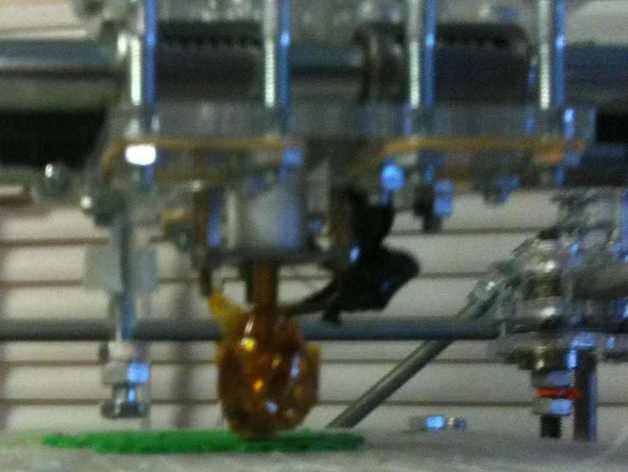
bfb using makerbot extruder
thingiverse
In this YouTube video, a MakerBot extruder is featured on a BFB tool due to the ease of acquiring parts and nozzles in the USA. Additionally, an adapter bracket is created to keep the PTFE in place when clamped by the plexiglass cover. For those BFB users needing an extra extruder, this video can be helpful. The author's extruder broke after a clog last week. To create a 3D part from an STL file, place it on top of a build PTFE and brass rod, then assemble the triangle below the device and clamp it. Ensure that the PTFE is centered to prevent the brass rod from touching the metal triangle washer. Next, wire with NiChrome wire and use Kapton tape or cement for insulation. When using new wires, avoid copper ones because they oxidize at high temperatures, causing the extruder to malfunction.
With this file you will be able to print bfb using makerbot extruder with your 3D printer. Click on the button and save the file on your computer to work, edit or customize your design. You can also find more 3D designs for printers on bfb using makerbot extruder.
