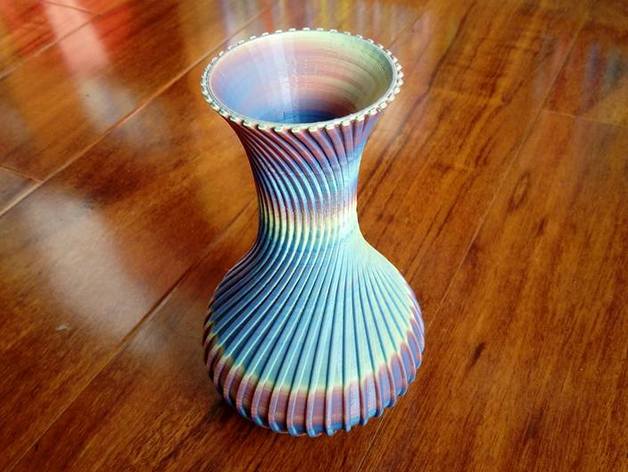
Bezier vase II
thingiverse
I based this on Customizable Bezier vase but added swings in the z direction. I wanted to explore how to create a Bézier curve that extends beyond the x-y surface. To achieve this, I added a z coordinate for each point, allowing me to define a 3D path. Let's take a closer look at the four points [0, 0, 0], [60, 45, 45], [-55, 68, -38] and [4, 150, 0]. These points create a Bézier curve that spans across three dimensions. If you're interested in learning more about creating Bezier curves with OpenSCAD, I recommend checking out the "Bézier curve" tutorial. To get started with OpenSCAD documentation, click on the link below: OpenSCAD Documentation English Version
With this file you will be able to print Bezier vase II with your 3D printer. Click on the button and save the file on your computer to work, edit or customize your design. You can also find more 3D designs for printers on Bezier vase II.
