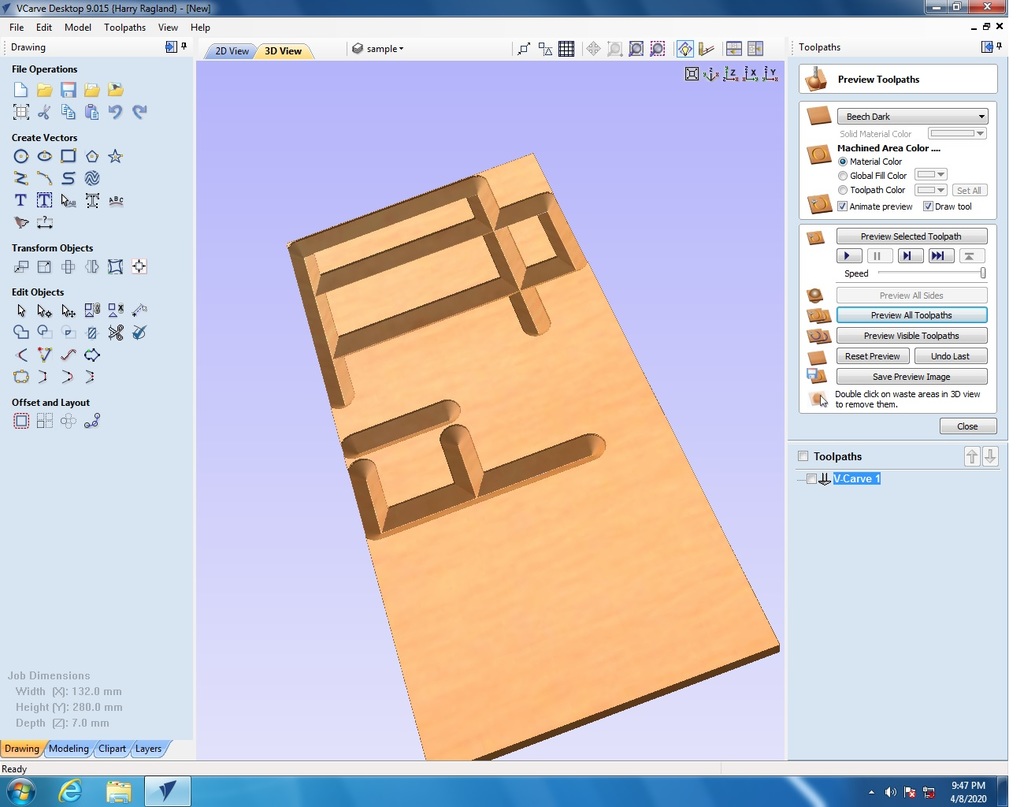
Bevel Box for CNC
prusaprinters
<p>This is a Customizer project. It creates 2D line paths which you then export as an SVG. The SVG is then imported into other software such as Easel, Carbide Create or Vectric Vcarve. It does not create the box pieces as an .STL file.</p> <p>The idea is to create CNC tool paths for a 90 degree V Bit that will carve out the 10 pieces of a small box. This is done using 2 sided CNC carving which is not for the feint of heart. However, if you start the bit in THE EXACT CENTER of the work piece you can run the path and then flip the work piece end over end and re-run the same tool path.</p> <p>The key to success is careful fixturing so that the work piece can be exactly flipped end over end and re-fixtured so that the center of the work piece is exactly where it was before except on the opposite side of the work piece. It is important that the ends of the workpiece be straight and perpendicular to the sides.</p> <p>It sounds complicated, but if you get your work holding fixture set up correctly and you have consistent stock, you can quickly batch out box after box.</p> <p>I also recommend setting the zero based off of the spoil board and not the work piece. If you set the bit so that a piece of paper can slide under the bit, the box pieces should remain in place with an onion skin that will let you cut them out later with a utility knife.</p> <p>I plan to add a video, but it is not ready at present.</p> <p>4/20/2020 Updated SCAD file to correct for the lower end pieces losing a corner.</p> Category: Containers
With this file you will be able to print Bevel Box for CNC with your 3D printer. Click on the button and save the file on your computer to work, edit or customize your design. You can also find more 3D designs for printers on Bevel Box for CNC.
