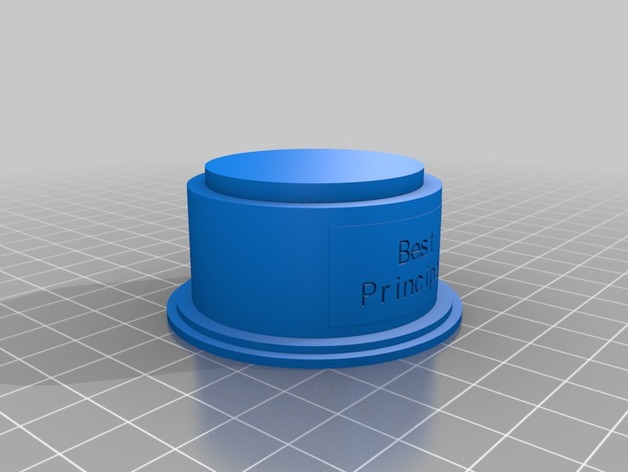
best principal
thingiverse
Instructions With the options provided, users are directed to create their own customized model using the following parameters: Build Plate Selection: Using default build plate #0. Printer Configuration: Selecting a single printer setup. Custom Label Designation: Specifying 'Best' as the label at the top of the object. Manually Adjusted Build Plate Settings: Moving the manual x-axis to 100 and y-axis to 100 positions on the build plate. Custom Label Position: Assigning the term 'Principal' to appear below the object.
With this file you will be able to print best principal with your 3D printer. Click on the button and save the file on your computer to work, edit or customize your design. You can also find more 3D designs for printers on best principal.
