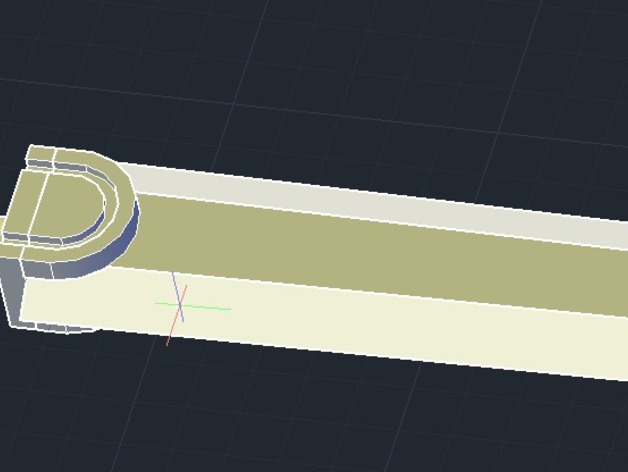
Berserk Guts Dragonslayer
thingiverse
I've created a dragonslayer manga and I'm thrilled with the outcome. To bring this to life, follow these steps: 1 - Print the blade first. 2 - Double up on bladecut 1 and bladecut 2 by printing each one twice, then attach them together using glue. Next, firmly attach this cutout to the printed blade using a generous amount of glue. 3 - Print the handle block separately, carefully attaching it to the previously glued blade component. 4 - Now print the main handle piece, carefully inserting and gluing it securely into place within the blade assembly. 5 - The final step is to print and firmly attach the bottom handle segment onto the top portion of the handle that was attached in the last step. 6 - If desired, you can replicate Guts's iconic approach by adding some fabric pieces onto the finished handle.
With this file you will be able to print Berserk Guts Dragonslayer with your 3D printer. Click on the button and save the file on your computer to work, edit or customize your design. You can also find more 3D designs for printers on Berserk Guts Dragonslayer.
