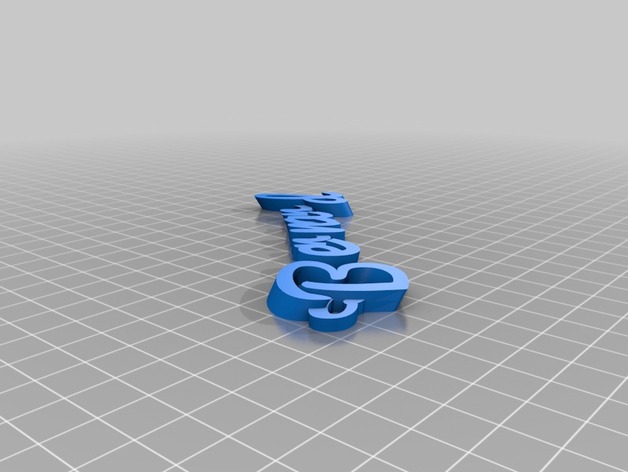
Bernard
thingiverse
Here are the rewritten instructions: I made this using http://www.thingiverse.com/thing:834725 and it was created with a Customizer tool from http://www.thingiverse.com/apps/customizer/run?thing_id=834725. Here's how you can use these options: Loop through every character by calling "o" Try different spacing patterns: 12, 20, 17, 16, 15.5, 15.5, 15, 14.5, 13.5, 13.2, or 13.5. Make it twist by -3 degrees Set the text's center at position 44 Put "Loop_x_position" exactly at 13 Place "Loop_y_position" right where you need it: zero point Pick out Pacifico as your preferred font for writing and creating this new design. What is also crucial, choose font sizes between these numbers - five to six inclusive Don't forget that rotation is a game-changer too, make it 45 degrees! Lastly what I'd like is for you to input the word: "Bernard" The chosen Loop font should indeed be Lobster, it matters so much!
With this file you will be able to print Bernard with your 3D printer. Click on the button and save the file on your computer to work, edit or customize your design. You can also find more 3D designs for printers on Bernard.
