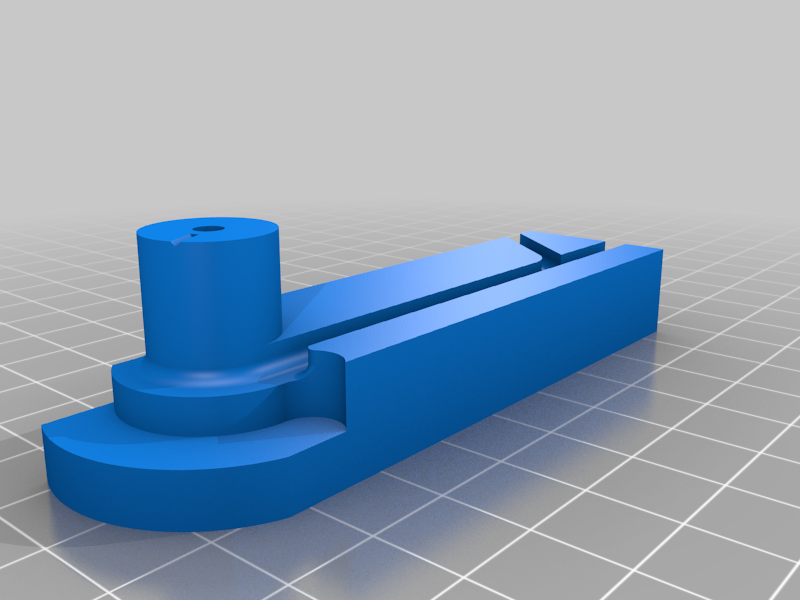
Berd-Air Duel
thingiverse
This was part of a much bigger project to built a fully enclosed printer. Most things I've shamelessly copied but this took a bit more work and it yielded great results so I thought I'd share. The printer is able to print 70deg overhangs with 0.4mm nozzle @ 0.2mm layer height at a print speed of 90mm/s. At a push it can do 80deg overhangs but it's not as reliable/clean. I've remixed the 3mm pipe bending rig and added a rig to do the "pre-bending" to get a "U" shaped pipe to start. The middle of the "U" is then bent in to a ring with two feed lines. Why go to this trouble to create a double ended Berd-Air ring? 1. I found that a larger ring shape allowed a flatter angle on the jets (20-25deg). This helps with bridging by avoiding the the jets pushing the unsupported filament down and causing sagging. Cleaner bridging and overhangs. 2. With the larger ring, the pressure gradient is increased from the 1st hole to the last. This was already an issue with the normal "single berd-air" (for me anyway). I found the first hole needed to be 0.5mm while the end hole needed to be 1.6mm and even then the air distribution was horrible. By having two inlets the gradient is reduced (is less extreme), and the air distribution is more even around the ring. I also found I got better bridging and overhands regardless of the print orientation. 3. Having two feed lines reduces the pressure loss and allows for stronger jets / higher pressure in the berd ring for the same %PWM. This allows me to run at lower PWM rates and or I can get more cooling if I need / want. Printing PETG for the test pictures, I was using 20%PWM (15degC ambient) with a hot-end running at 245degC. As for the jigs, I used a 3M 20mm cap screws to attached the mini form roller and to hold the top plate on the drilling rig. That's about the only assembly. Making the "Double Berd-Air" 1. Take 20cm of 3mm aluminium tubing and mark half way (10cm) with a pen 2. Put the tube in the "U" bending rig, with the half way point lined up between the bending post and the side channel. (see the picture) 3. Use the bending arm to bend the tube approximately 60deg. There is a marking on the jig post and the bending tool to indicate how far to bend. 4. Next flip the tube around in the jig so the bent section is in the offset channel. You may have to bend it a bit by hand to fit it in. It helps if you put a 18AWG (2mm with insulation) wire in the tube when you do these bending operations to avoid kinks. 5. Bend the tube again so you have a "U" shape tube with the "U" bend in the middle of the tube 6. Next use the Berd-Air Tube Benders 16mmDia 180 Base.stl bending jig to create the ring. Put the "U" tube in the jig with the "U" bend against the bending post. The tube should only fit in one way. Use the bending arm to bend the "U" tube in to a ring - the "Double Berd-Air". 7. Next take the ring and put it in the drilling rig and attached the cap to keep the tube in place while drilling. You may need to clean out the wholes in the rig first. They are nominally 1.2mm dia so drilling them out with a 1mm drill. Use two M3 20mm cap screws to hold the drilling rig cap in place. IMPORTANT - with the tubing in the drilling rig, pull the 20AWG out of the tubing BEFORE you drill the holes. If you don't, the wire will break and you get to start again. 8. Drill the holes, as always being carful to not drill right through. 9. Once you've drilled the holes, remove the tube from the drilling rig and put it in the Cooling Form rig. My printer is water cooled so I've bend the Berd-Air tubing touches the water cooled jacket. This acts as a heat break for the first layer when there is no cooling. NOTE: You may want to modify this geometry to fit your own hot-end and carriage geometry. 10. Take your 20AGW and feed it in to the straight tubes feeding the ring. You need to feed the wire in until it hits the ring bend. You need the wire in both straight tubes. 11. Put the Double Berd in the Cooling form rig with the tubing flat on a surface (with the wire still in the straight sections. Bend the straight ends around the lower bend until you get a right angle (90deg) bend between the rig and the feeder tubes.. 12. Take the Cooling Form Press jig and line it up with the Cooling Form Rig. Push the flat tubs into the Cooling Form jig to get the contour you need / want on the feed lines. I used a vice to do this. NOTE: Before you take the Double Berd-Air tube out of the bending jig, pull out the wire to the feed tubes. 13. The last step is to take some silicone sealant and put it between the tubes near the top. Don't block the tubes. Then press some 8mm tubing over the feed lines and let the silicone dry. 14. OPTIONAL - I ended up drilling out all but the 1st holes with a 1.2mm drill leaving the first holes at 1.0mm. Not really measured or any math behind this... It seemed like a good thing to do to help with even distribution. Good luck.
With this file you will be able to print Berd-Air Duel with your 3D printer. Click on the button and save the file on your computer to work, edit or customize your design. You can also find more 3D designs for printers on Berd-Air Duel.
