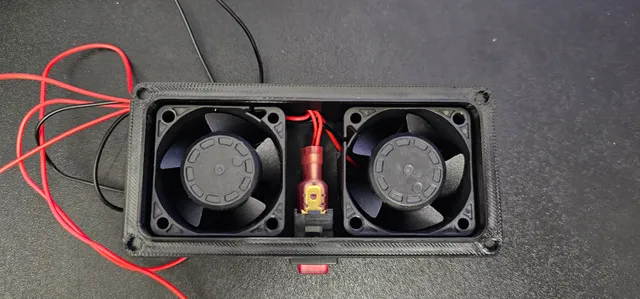
Bento Fan Enclosure with switch and wire channel
prusaprinters
I liked the idea of adding a power switch that I saw on this model:https://www.printables.com/model/523678-bento-v2-with-switch-and-cable-runBut I hated the idea of the wires and switch sitting in the way of the air flow. It probably doesn't make a difference but I didn't like it so I made this.It uses the same on / off switches as the design above and I added a wire channel (with rounded edges at the openings for easier routing, that shouldn't need supports to print. Switches link:https://www.amazon.com/gp/product/B01N2U8PK0/ref=ppx_yo_dt_b_search_asin_title?ie=UTF8&psc=1The wire channel is large enough to allow for a variety of wiring preferences, whether you're splicing inside the fan box or outside of it; you should have room for all the wires. I recommend connecting the wires to the switch before sliding the switch into place. I fit 6 wires through the channel of the same diameter as the 4028 fan wires.I included an STL and a STEP file. I'm waiting for Amazon to deliver my switches and I'm impatient so the one in the picture with the print is NOT the same switch in the link. It's a hardware store find. The one in the pic is larger but still works.Side note, the instructions say to use 32mm length screws when using 4028 fans, I found 35mm length to be more appropriate.p.s. apologies for print quality in my pics, it's my first day printing with polylite PETG
With this file you will be able to print Bento Fan Enclosure with switch and wire channel with your 3D printer. Click on the button and save the file on your computer to work, edit or customize your design. You can also find more 3D designs for printers on Bento Fan Enclosure with switch and wire channel.
