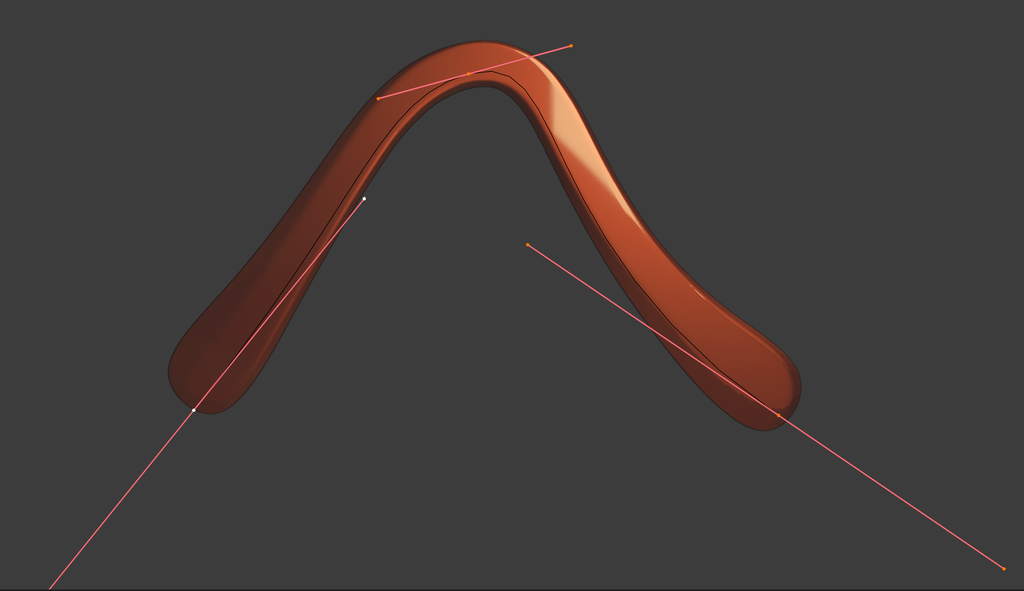
"Bent Stick" Boomerang
prusaprinters
<p>This is a medium-range hook shape for recreational boomerang throwing. Throw parallel to the ground or very slightly upwards with a bit of layover. My first 85% percent print flew very well with a nice 40 meter range.</p> <p>If the boomerang comes in too low at the end, bend the leading wing slightly upwards so it is a millimeter or so above the surface when the boomerang lies flat on a table (and vice versa if it flies too high).</p> <h3>Print instructions</h3><h3>Category: Sport & Outdoors Summary</h3> <p>This is a medium-range hook shape for recreational boomerang throwing. Throw parallel to the ground or very slightly upwards with a bit of layover. My first 85% percent print flew very well with a nice 40 meter range.</p> <p>If the boomerang comes in too low at the end, bend the leading wing slightly upwards so it is a millimeter or so above the surface when the boomerang lies flat on a table (and vice versa if it flies too high).</p> <h3> How I Designed This</h3> <p>Modeled in Blender 2.9. The new idea here compared to my other Blender designs is that I modeled the boomerang as a straight stick and then bent it along a Bezier curve with a curve modifier.</p> <p>The advantage of that method is that the overall shape of the boomerang remains easily editable using the handles of the Bezier curve (see cover photo).</p> <p>Also, in this example I added a lattice modifier to the straight stick, so the widths of the airfoils (the chord length) can also be easily manipulated without pushing around thousands of faces, edges and vertices in the resulting mesh.</p> <p>Note that the boomerang in the video is just an example and is<em>not</em> exactly this thing. This is due to the fact that in the screen capture, I wanted to convey the basic method, but I didn't show all the fiddling and back-and-forth that goes into the final design.</p>
With this file you will be able to print "Bent Stick" Boomerang with your 3D printer. Click on the button and save the file on your computer to work, edit or customize your design. You can also find more 3D designs for printers on "Bent Stick" Boomerang.
