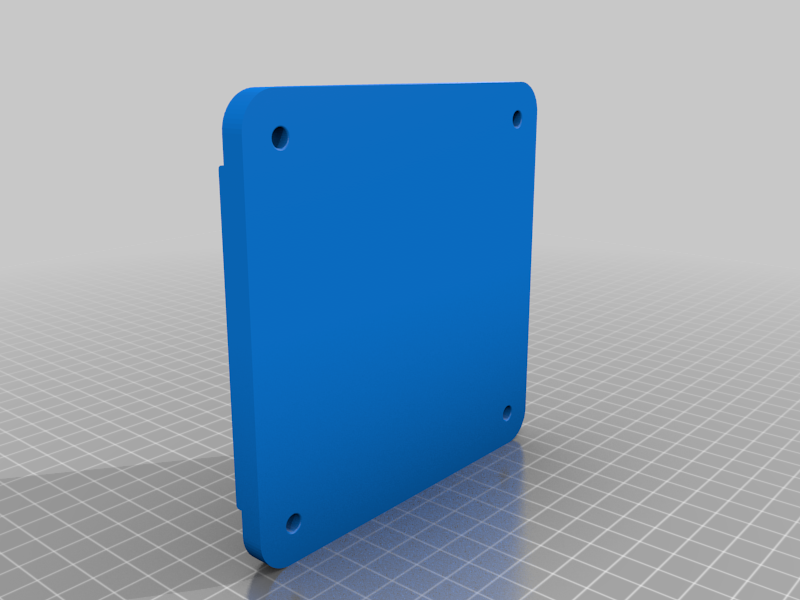
BenQ BL3201 (BL3201PT) VESA 100 mounting bracket spacer
thingiverse
The BenQ BL3201-PT monitor features a VESA 100 mounting point at the back, but it is recessed by 5mm and a button protrudes within short distance below the VESA 100 mount. As a consequence, some larger VESA 100 mounting brackets (like the one in the photo) will not fit. This is a VESA 100 spacer designed specifically for this monitor. It fits into and between the VESA 100 slot of the BenQ monitor and the actual VESA mount. It keeps the monitor's mounting button depressed, which permits the VESA mount to come closer to the monitor. The spacer itself requires a minimum of 7mm screw length. To select the right screw (size M4), also add the depth of your VESA mount plate as well as a couple of mm to insert into the monitor's mounting points. For example, if your mounting plate is 3mm thick, you would need a screw length of 7+3+2 = 12mm. Note, I have not tested how deep you can screw into the monitor's mounting points so please do that beforehand, if you intend to use longer screws. Also, consider using a washer between each screw head and the VESA mount and don't forget to take its thickness into consideration in choosing the right screws. I recently printed and installed this spacer on my monitor, to attach to a racing sim rig. Looks great, works great, but it hasn't passed the test of time.
With this file you will be able to print BenQ BL3201 (BL3201PT) VESA 100 mounting bracket spacer with your 3D printer. Click on the button and save the file on your computer to work, edit or customize your design. You can also find more 3D designs for printers on BenQ BL3201 (BL3201PT) VESA 100 mounting bracket spacer.
