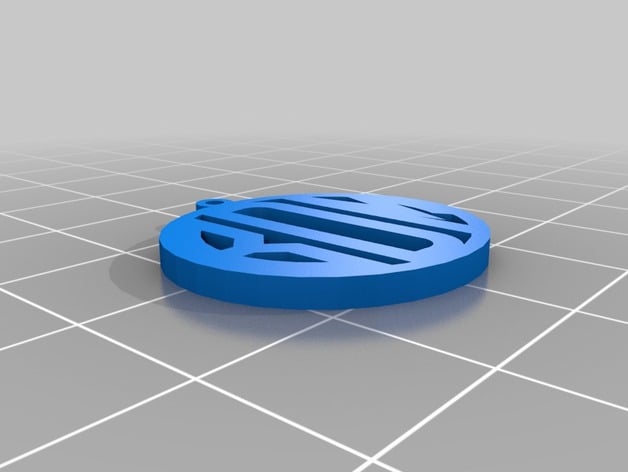
benjamin
thingiverse
Design a Customized Monogram Pendant Necklace Instructions: Personalize the pendant by choosing from the following settings: * Resolution: Set the print resolution to a crisp 32 microns. * Jewelry Loop Settings: + Loop Thickness: Select a thin 1mm loop thickness for a delicate finish. + Loop Position: Choose from six options, with "0" setting the loop on the right-hand side of the monogram. * Custom Monogram Design: + Add Border: Choose to add or remove border spacing around your initials (Default: No Border). + Buildplate Selector: Select a custom buildplate shape to match your monogram design. * Additional Options: + Jewelry Loop Thickness (optional): Change the thickness of the jewelry loop for a different look. + Letter Spacing: Customize the letter spacing within your monogram. + First, Second and Third Initial Letters: Input letters for "B" - "D" and "M". Note: Values shown above reflect the pre-populated settings in the customizer
With this file you will be able to print benjamin with your 3D printer. Click on the button and save the file on your computer to work, edit or customize your design. You can also find more 3D designs for printers on benjamin.
