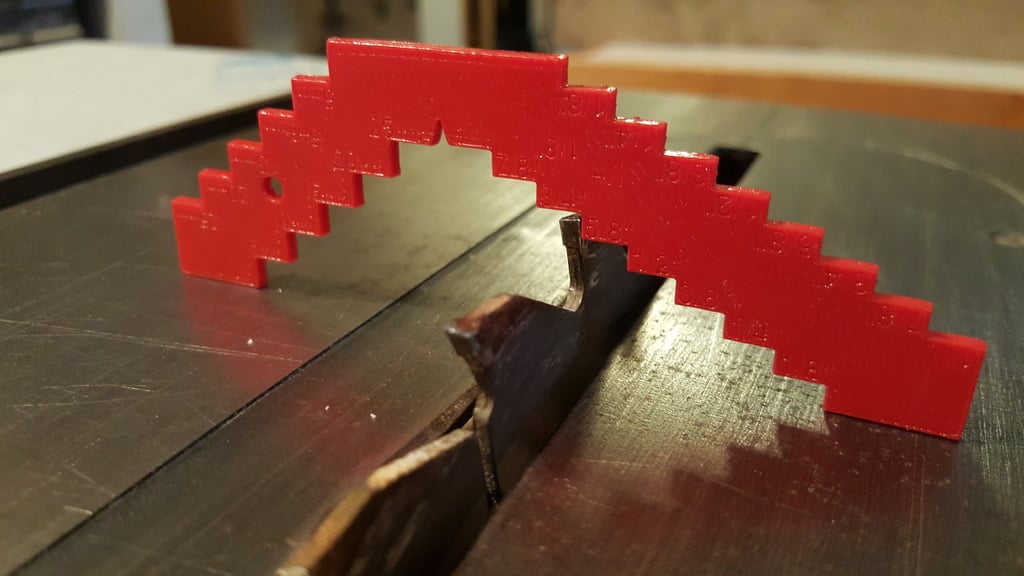
Bench saw blade height gauge
thingiverse
This is a bench saw blade height gauge tool. You can set the depth of cut for a blade in a work piece with considerable accuracy. You can print it directly on a 3D printer using the "Gabarit banc de scie.stl" file, but it won't have measurements text on it. You can write it by hand instead. Alternatively, you can use both a 3D printer and laser cutter to make this: 1: Print an oversized piece with the "Gabarit banc de scie_oversized.stl" file. 2: Flip your print and place it in the laser cutter, aligning it horizontally at a 90-degree angle to the side of your machine (see picture). 3: Engrave the text on it using the "Gavarit banc scie_Laser 001.ai" file. Use engrave alignment and cut at Bottom left. 4: Cut the outline with the laser using the "Gavarit banc scie_Laser 001.ai" file. A speed of 15mm/sec and a power of 15mA worked well for PLA plastic, although I'm not entirely sure about that.
With this file you will be able to print Bench saw blade height gauge with your 3D printer. Click on the button and save the file on your computer to work, edit or customize your design. You can also find more 3D designs for printers on Bench saw blade height gauge.
