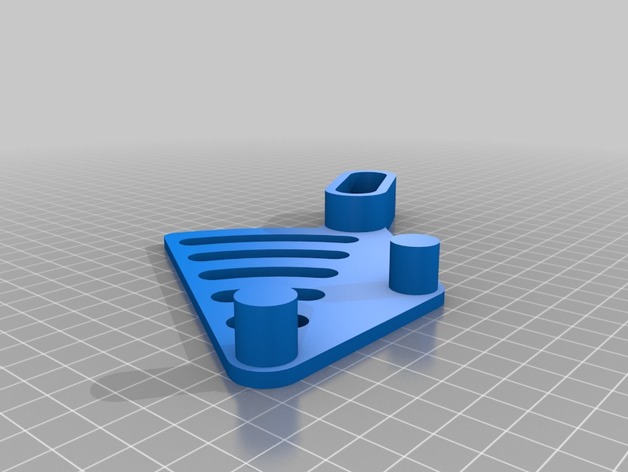
Belt Tension Tool
thingiverse
Check printer belt tension or small, low-tension cords using a simple lever tool. Assemble the printed parts, ensuring the arm is parallel to the base's top edge. Tighten the belt and use the lever as a calibration point. Place the belt in the tool's jaws, squeezing until the lever touches an opposing peg without pinching the belt. Mark the bent lever on the base for future tension reference. Use the tool during tune-ups or rebuilding processes. Due to material properties, no scale is provided; PLA is recommended. Verify lever alignment before use and adjust bottom pin clearance if needed. SolidWorks 2012 files are included.
With this file you will be able to print Belt Tension Tool with your 3D printer. Click on the button and save the file on your computer to work, edit or customize your design. You can also find more 3D designs for printers on Belt Tension Tool.
