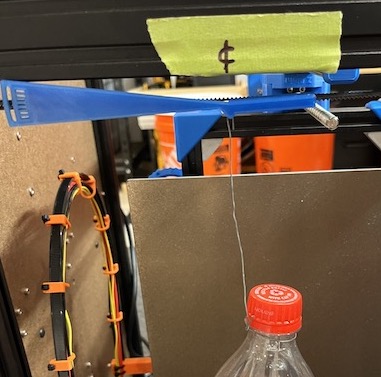
Belt Tension Gauge With Weight
prusaprinters
<p>Inspired by this <a href="https://www.printables.com/model/135075-belt-tension-gauge">belt gauge</a> by <a href="https://www.printables.com/social/81194-tom-anderson-the-real-neo/about">Tom Anderson</a>. My solution addresses the problem of consistent reference tension by adding an adjustable weight. The weight is a bottle filled with water. The water bottle weight is easy to adjust by using a spray bottle to add more water and a cheap $10 kitchen scale to measure the weight accurately. Here is a brief summary of the steps needed to use the gauge:</p><ol><li>Using a kitchen scale and spray bottle, set the total weight of the tool to 200g. Note depending on your printer this might be different but this should be a workable starting point.</li><li>Lock the X gantry and X carriage so that both belts of your CoreXY are the same length. and won't move when the tool is applied. The X carriage clamp I include below was designed for my BLV Cube CoreXY printer.</li><li>Measure the center line for your longest belt runs. Left and right sides of my printer.</li><li>Put the printer on its side if your belts are vertically oriented (See pictures).</li><li>Attach the gauge, including the weight, and adjust the belt tension until the belt appears in the middle of the gauge.</li><li>Repeat for your other belt.</li></ol><p><a href="https://github.com/jsaintrocc/myblvmgncube/blob/master/manual/guide//22-tension-belts.md">Link to more detailed instructions</a></p>
With this file you will be able to print Belt Tension Gauge With Weight with your 3D printer. Click on the button and save the file on your computer to work, edit or customize your design. You can also find more 3D designs for printers on Belt Tension Gauge With Weight.
