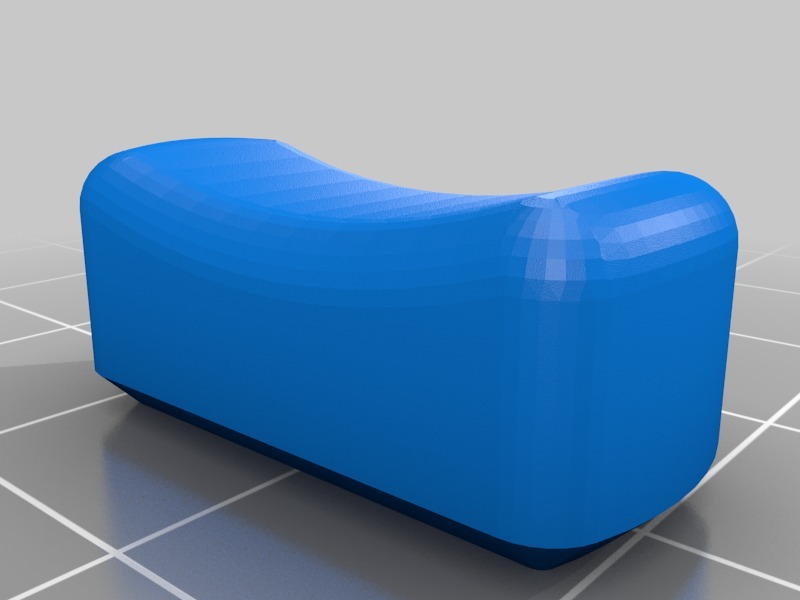
Behringer BCF2000 slider knob
thingiverse
Here is a simplified knob setup for the Behringer BCF2000 MIDI controller: The BCF2000 is a powerful MIDI control surface that allows you to customize and personalize your workflow. By setting up a simple knob, you can streamline your production process and focus on creating great music. To set up a simple knob, start by navigating to the "Knob Assignment" menu in the BCF2000's settings. From here, you'll be able to assign a specific function or parameter to each of the controller's knobs. This could include things like volume control, pan, or even effects processing. Once you've assigned your desired functions, you can fine-tune the behavior of each knob by adjusting the "Range" and "Resolution" settings. This will allow you to tailor the response of each knob to your specific needs and preferences. With a simple knob setup in place, you'll be able to quickly and easily access the parameters you need most often, saving you time and effort in the long run. Whether you're working on a new track or fine-tuning an existing mix, a well-configured knob can make all the difference. The BCF2000's knob assignment menu is easy to use and understand, making it simple to set up and customize your control surface. By taking advantage of this feature, you can unlock the full potential of your Behringer MIDI controller and take your productions to the next level.
With this file you will be able to print Behringer BCF2000 slider knob with your 3D printer. Click on the button and save the file on your computer to work, edit or customize your design. You can also find more 3D designs for printers on Behringer BCF2000 slider knob.
