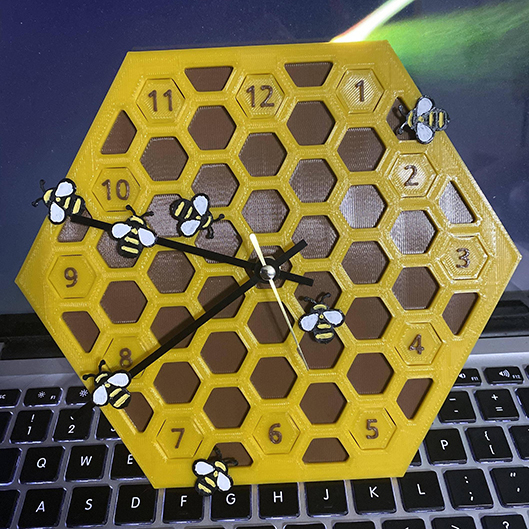
Bee hive wall clock
prusaprinters
<p>Here's a simple bee hive themed wall clock. You'll want a clock movement with a short shaft (mine is 6.3mm), but a longer one should work fine too if that's all you have. I'm pretty sure the diameter is standardized. Here are the specific parts I used: <a href="https://www.walmart.com/ip/Plaid-12766-Clock-Part-Accessories-Clock-Movement-Kit-4-Piece/21695068">movement</a>, <a href="https://www.walmart.com/ip/Plaid-99362E-Clock-Part-Accessories-Basic-Clock-Hands-Black-3-Piece-3-3-4/619352097">hands</a>.</p> <p>Do a filament swap at/after 3mm for the face and 2mm for the numbers.</p> <p>The bees are a resized version of <a href="https://www.thingiverse.com/thing:3488699">Multi color bee by lakeitbenjamin</a>. Print as many as you see fit. I painted on the details and stuck them to the face and hands with a dab of superglue. They're light and thin enough that they shouldn't interfere with the movement, but your mileage may vary.</p> <p>The numbers should fit comfortably into the honeycombs and will also need some glue to stay in place.</p> <h3>Print Settings</h3> <p><strong>Printer Brand:</strong></p> <p>Creality</p> <p class="detail-setting printer"><strong>Printer: </strong> <div><p>Ender 5</p></div> <p><strong>Rafts:</strong></p> <p>No</p> <p class="detail-setting supports"><strong>Supports: </strong> <div><p>No</p></div> <p><strong>Resolution:</strong></p> <p>.2 mm</p> <p class="detail-setting infill"><strong>Infill: </strong> <div><p>15%</p></div> <p><strong>Notes:</strong></p> <p>Resolution honestly doesn't matter for the face and numbers. You can bump it up to at least .28mm to save print time and filament. Bees should be printed at .2mm to maintain surface details.</p> </p></p></p> Category: Decor
With this file you will be able to print Bee hive wall clock with your 3D printer. Click on the button and save the file on your computer to work, edit or customize your design. You can also find more 3D designs for printers on Bee hive wall clock.
