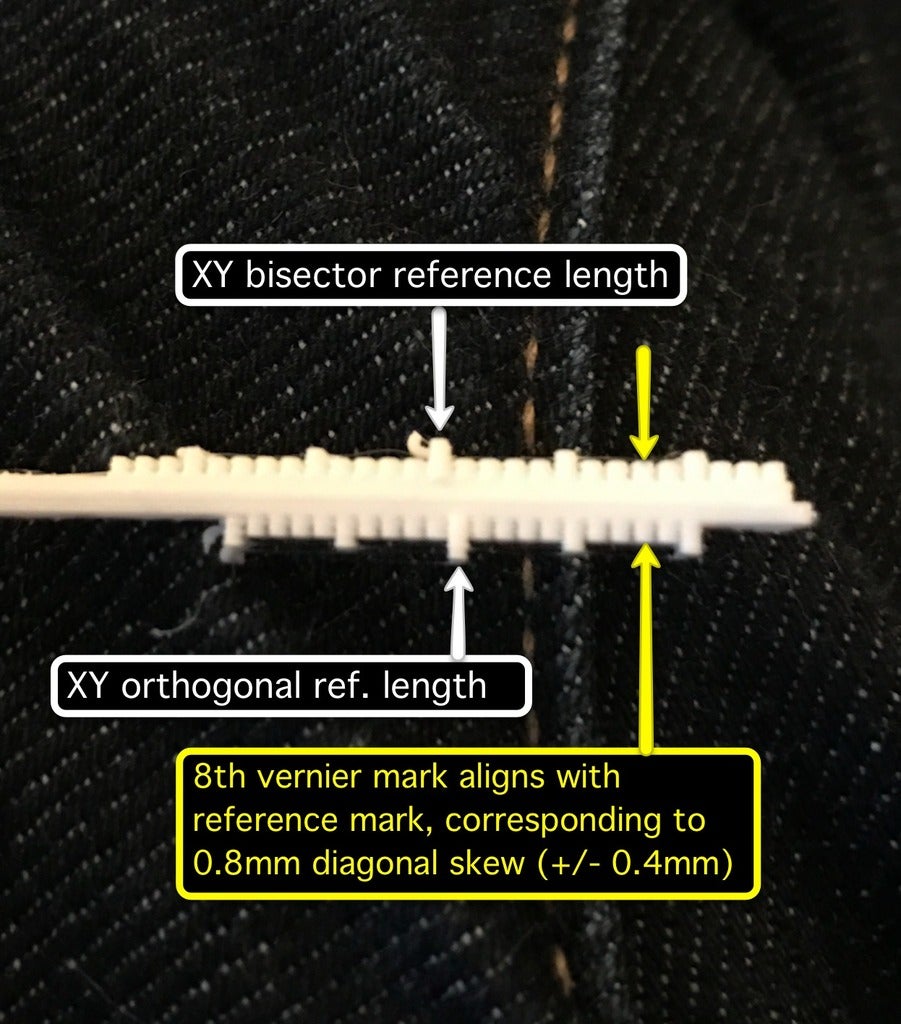
Bed XY Skew Measurement Strips
prusaprinters
<p><strong>UPDATED 2016nov12:</strong></p> <ul> <li>Fixed Customizer bugs (didn't work before - check history below for other changes)</li> <li><p>Uploaded STLs for various bed sizes and 1.75mm filament, plus a pair for Ultimaker 2.85mm. You can use whichever will fit on your bed, but of course you'll get the best accuracy by using Customizer to generate strips specifically for your bed size and minimal skew range.<br/> This OpenSCAD script generates calibration strips that when printed, allow you to determine level of skew in XY axes for 3D printers with Cartesian gantry systems down to approx +/- 0.05 mm without the need for any other measurement devices.</p> <p>You can use whichever strips will fit on your printer to see if your bed is square, but ideally you can use Customizer to generate a set of custom strips specifically for your printer based on your filament diameter, nozzle width, and bed size.</p> <p>Once you've printed out the strips, insert a segment of filament into the hole end of strips to align them back to back, then read the resulting skew on the vernier scale on the other end (bisector strip is standard 1mm scale, the orthogonal strip is the 0.9mm vernier scale with only +/- 10 measures, which will allow to measure sub-millimeter length difference between the strips).</p> <p>For example, if we take the measurement in the anchor picture on this thing, we can see the vernier scales align at the 8th bisector, meaning the skew between the "a" print length and "b" print length is +0.8mm. If these were printed in the 200x200mm reference length, then the Marlin skew compensation would be:</p> <p>"a" print length:<br/> XY_DIAG_AC 200-2(0.8)<br/> "b" print length:<br/> XY_DIAG_BD 200+2(0.8)<br/> XY_SIDE_AD 200</p> <p>If the example had the 8th bisector left of the center reference marks aligned, then the value is negative, so would be "-0.8" so we would replace "0.8" with "-0.8) in the above formulas for AC/BD.</p> <p>If center marks are aligned, XY axes are square within the resolution of your extrusion width and printer requires no skew compensation in the XY plane. If they are off, adjust, wash, rinse, repeat. (Info on reading Vernier scales in full-screen picture above, as well as here: <a href="https://en.wikipedia.org/wiki/Vernier_scale">https://en.wikipedia.org/wiki/Vernier\_scale</a>)</p> <p>Released not fully complete in order to support the ongoing XY calbiration discussion at:<br/> <a href="https://github.com/MarlinFirmware/Marlin/issues/5116">https://github.com/MarlinFirmware/Marlin/issues/5116</a></p> <p>Props to Edward Patel for the idea to use printed vernier scales to directly read relative lengths of skew without external measuring devices</p> <p>Enjoy !</p> <p>-=dave</p> <p>// history:<br/> // -0.9.1 - 2016nov12 - fiveangle@gmail.com - Fixed Customizer bugs:<br/> // - apparently Customizer doesn't work with Boolean value/comment pairs<br/> // - fixed filamentDiameter Customizer value/comment pairs transposed<br/> // - Changed maximumSkew math to account for +1 value of vernier for<br/> // - Reduced maximum skew from 11mm to 6mm (if your bed is more than that, you got problems :)<br/> // - Fixed 3mm filament diameter to the true value of 2.85mm (I've never owned a printer that used it myself)<br/> //<br/> // -0.9.0 - 2016nov05 - fiveangle@gmail.com - Released on thingiverse in order to facilitate ongoing XY calbiration discussion at <a href="https://github.com/MarlinFirmware/Marlin/issues/5116">https://github.com/MarlinFirmware/Marlin/issues/5116</a></p> </li> </ul> <h3>Print instructions</h3><h3>Category: 3D Printing Tests Summary</h3> <p><strong>UPDATED 2016nov12:</strong></p> <ul> <li>Fixed Customizer bugs (didn't work before - check history below for other changes)</li> <li><p>Uploaded STLs for various bed sizes and 1.75mm filament, plus a pair for Ultimaker 2.85mm. You can use whichever will fit on your bed, but of course you'll get the best accuracy by using Customizer to generate strips specifically for your bed size and minimal skew range.<br/> This OpenSCAD script generates calibration strips that when printed, allow you to determine level of skew in XY axes for 3D printers with Cartesian gantry systems down to approx +/- 0.05 mm without the need for any other measurement devices.</p> <p>You can use whichever strips will fit on your printer to see if your bed is square, but ideally you can use Customizer to generate a set of custom strips specifically for your printer based on your filament diameter, nozzle width, and bed size.</p> <p>Once you've printed out the strips, insert a segment of filament into the hole end of strips to align them back to back, then read the resulting skew on the vernier scale on the other end (bisector strip is standard 1mm scale, the orthogonal strip is the 0.9mm vernier scale with only +/- 10 measures, which will allow to measure sub-millimeter length difference between the strips).</p> <p>For example, if we take the measurement in the anchor picture on this thing, we can see the vernier scales align at the 8th bisector, meaning the skew between the "a" print length and "b" print length is +0.8mm. If these were printed in the 200x200mm reference length, then the Marlin skew compensation would be:</p> <p>"a" print length:<br/> XY_DIAG_AC 200-2(0.8)<br/> "b" print length:<br/> XY_DIAG_BD 200+2(0.8)<br/> XY_SIDE_AD 200</p> <p>If the example had the 8th bisector left of the center reference marks aligned, then the value is negative, so would be "-0.8" so we would replace "0.8" with "-0.8) in the above formulas for AC/BD.</p> <p>If center marks are aligned, XY axes are square within the resolution of your extrusion width and printer requires no skew compensation in the XY plane. If they are off, adjust, wash, rinse, repeat. (Info on reading Vernier scales in full-screen picture above, as well as here: <a href="https://en.wikipedia.org/wiki/Vernier_scale">https://en.wikipedia.org/wiki/Vernier\_scale</a>)</p> <p>Released not fully complete in order to support the ongoing XY calbiration discussion at:<br/> <a href="https://github.com/MarlinFirmware/Marlin/issues/5116">https://github.com/MarlinFirmware/Marlin/issues/5116</a></p> <p>Props to Edward Patel for the idea to use printed vernier scales to directly read relative lengths of skew without external measuring devices</p> <p>Enjoy !</p> <p>-=dave</p> <p>// history:<br/> // -0.9.1 - 2016nov12 - fiveangle@gmail.com - Fixed Customizer bugs:<br/> // - apparently Customizer doesn't work with Boolean value/comment pairs<br/> // - fixed filamentDiameter Customizer value/comment pairs transposed<br/> // - Changed maximumSkew math to account for +1 value of vernier for<br/> // - Reduced maximum skew from 11mm to 6mm (if your bed is more than that, you got problems :)<br/> // - Fixed 3mm filament diameter to the true value of 2.85mm (I've never owned a printer that used it myself)<br/> //<br/> // -0.9.0 - 2016nov05 - fiveangle@gmail.com - Released on thingiverse in order to facilitate ongoing XY calbiration discussion at <a href="https://github.com/MarlinFirmware/Marlin/issues/5116">https://github.com/MarlinFirmware/Marlin/issues/5116</a></p> <h3>Print Settings</h3> </li> </ul> <p><strong>Rafts:</strong> No</p> <p><strong>Supports:</strong> No</p> <p><strong>Infill:</strong> 100%</p> <p><strong>Notes:</strong></p> <ul> <li>Perform all other normal calibrations first (decent summary here: <a href="https://www.3dhubs.com/talk/thread/howto-calibrate-tune-and-fine-tune-your-printer-and-filament">https://www.3dhubs.com/talk/thread/howto-calibrate-tune-and-fine-tune-your-printer-and-filament</a>)</li> <li>Print with one shell</li> <li>Print in PLA for best results for FDM printers</li> <li>Print with lowest temperature possible</li> <li>If printing on heated bed, wait for bed to get close to room temperature before removing print</li> <li>Use a filament color with good reflectivity for easiest reading of vernier scale (silver, for example).</li> </ul>
With this file you will be able to print Bed XY Skew Measurement Strips with your 3D printer. Click on the button and save the file on your computer to work, edit or customize your design. You can also find more 3D designs for printers on Bed XY Skew Measurement Strips.
