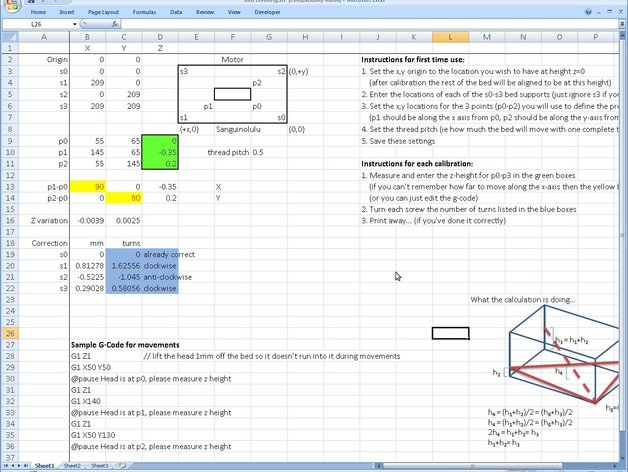
Bed Levelling Kit with Calculator
thingiverse
To efficiently level a 3D printer bed, utilize the provided calculator. It simplifies the process into a single stage. The decimal knob assists in accurately determining the required turns for each screw. Additionally, a printable gauge is included for those without a dial-test-indicator. The spreadsheet has been updated multiple times for improved accuracy and ease of use. To begin, print out decimal knurled knobs for each bed support screw and label them 0-9. Attach the printed gauge to the printer's x-axis bars and measure points p0, p1, and p2. Input these measurements, along with the locations of the bed supports and desired z=0 plane, into the Excel spreadsheet. Follow the prompts for measuring z-heights at each point and turning the screws according to the indicated number of turns. Upon completion, enjoy your successfully leveled 3D printer bed.
With this file you will be able to print Bed Levelling Kit with Calculator with your 3D printer. Click on the button and save the file on your computer to work, edit or customize your design. You can also find more 3D designs for printers on Bed Levelling Kit with Calculator.
