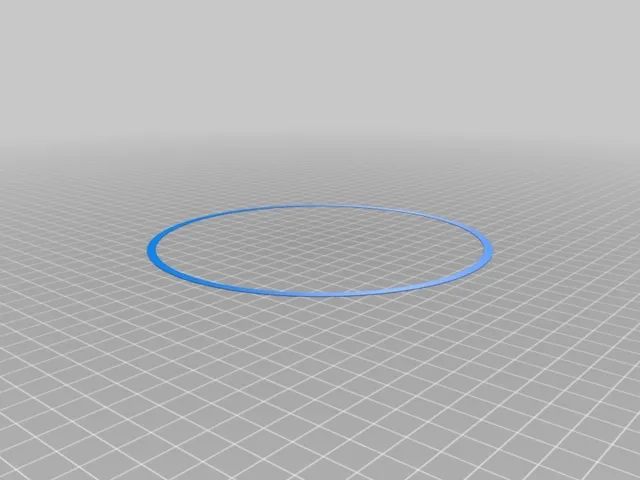
Bed Leveling (Tramming) Circle
prusaprinters
Print this to live tram (level) the bed on your 3D printer. I like to heat up the bed first and then adjust the bed knobs by eyeball so it's close. Then print the large circle and make minor adjustments as needed on the fly as it's printing. Adjust the number of walls in your slicer to a large number like 99 so that it will continue printing in the large circle instead of trying to fill in the gap. Should give enough times around to live tram (level) your bed. To check if everything is spot on, you could try printing my squares model (link below). I will print the squares and then make any tweaks as necessary and then print it again and repeat until all the squares are perfect. Once they are, you have successfully leveled (trammed your bed). Very simple. https://www.thingiverse.com/thing:2796840 Print Settings Printer Brand: Creality Printer: Ender 3 Rafts: No Supports: No Resolution: 0.2 Infill: None Category: 3D Printing Tests
With this file you will be able to print Bed Leveling (Tramming) Circle with your 3D printer. Click on the button and save the file on your computer to work, edit or customize your design. You can also find more 3D designs for printers on Bed Leveling (Tramming) Circle.
