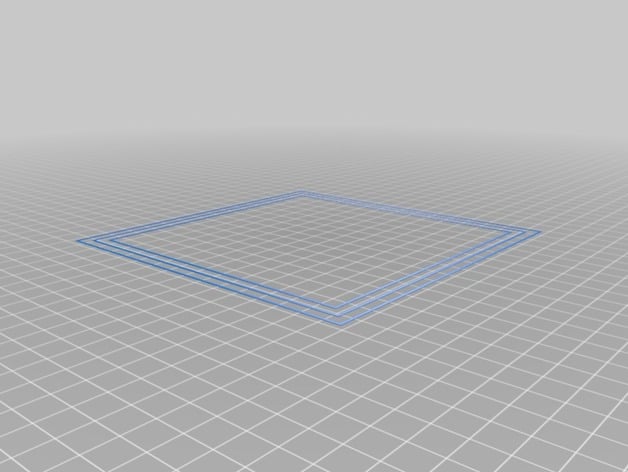
Bed Leveling Calibration test object
thingiverse
To check if your printer bed is level, use this object that prints three nested squares as you adjust it. Keep fine-tuning the bed until the lines are evenly laid down. For customization, try six STL variations with varying wall heights and widths based on your printer/slicer setup. I've also provided the openscad file, which I recommend using over Onshape, and published an Onshape CAD document for further adjustments. To create a personalized model in Onshape, edit variables like BedXSize, BedYSize, LineHeight, and LineWidth; then export it as an STL file. For OpenSCAD users, adjust x, y, z dimensions or try the 'try this one first' (h=0.3, w=0.3) version with default values of X_MAX_LENGTH, Y_MAX_LENGTH, height, and border_width. Increase height and/or border_width if gcode output is empty or doesn't print. Consult the RepRap.org calibration page for more detailed instructions on bed leveling.
With this file you will be able to print Bed Leveling Calibration test object with your 3D printer. Click on the button and save the file on your computer to work, edit or customize your design. You can also find more 3D designs for printers on Bed Leveling Calibration test object.
