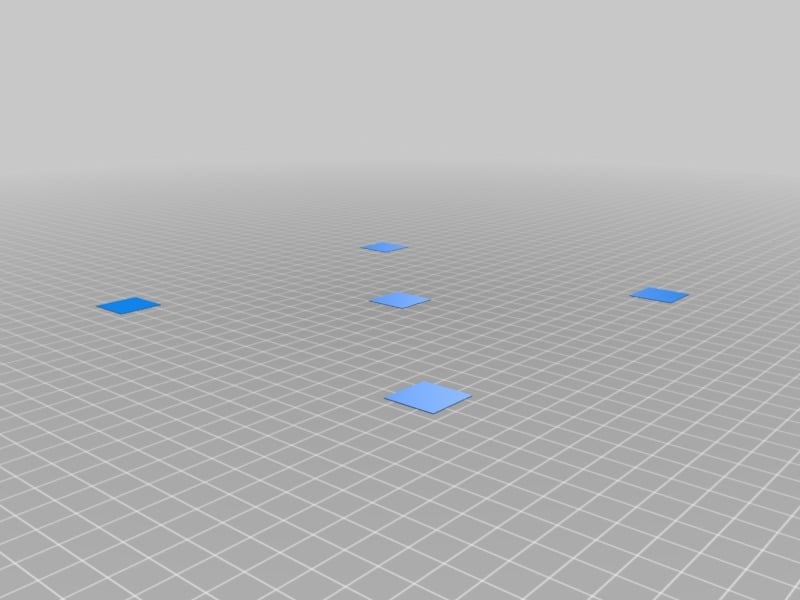
Bed Leveling Calibration Test Ender 3
thingiverse
Ender 3 Bed Calibration Check List and Procedure Manual Calibrating your Ender 3 printer bed is an essential step to ensure smooth printing performance, eliminating issues with warped or under-extruded prints. A perfectly leveled bed guarantees that each layer adheres firmly to the one below it, producing flawless prints. **Step-by-Step Instructions:** 1. Begin by powering off and unplugging your Ender 3 printer. 2. Locate the four leveling screws located on the X-carriage of your printer. 3. Remove any debris or dust from the print bed using a soft brush or cloth to ensure an accurate reading during calibration. 4. Lower the X-carriage down onto the print bed, ensuring it's firmly seated on all four corners. 5. Loosen each leveling screw by turning it counterclockwise until it stops. This will give you clearance for adjusting the screws later. 6. Place a piece of paper under the print head and gently lower it until it lightly touches the paper. This step helps identify if your bed is properly aligned with the X-axis or not. 7. If the paper moves easily across the X-carriage, proceed to adjust each leveling screw in turn until you hear a slight click as the screw bottoms out against the bed's frame. 8. Once all screws have been adjusted and clicked into place, power on your printer and run a test print using a small 10% fill density object or calibration tool. 9. Observe the results: if the object is not printing flat, adjust each leveling screw in small increments until it prints perfectly level. 10. After completing these steps, you'll have successfully calibrated your Ender 3 bed to produce smooth, flawless prints. **Tips and Tricks:** * Always use a soft brush or cloth when removing debris from the print bed to avoid scratching the surface. * Ensure all leveling screws are securely tightened once they've been adjusted to prevent future calibration issues. * If you're experiencing difficulty calibrating your bed, try loosening each screw slightly before re-calibrating.
With this file you will be able to print Bed Leveling Calibration Test Ender 3 with your 3D printer. Click on the button and save the file on your computer to work, edit or customize your design. You can also find more 3D designs for printers on Bed Leveling Calibration Test Ender 3.
