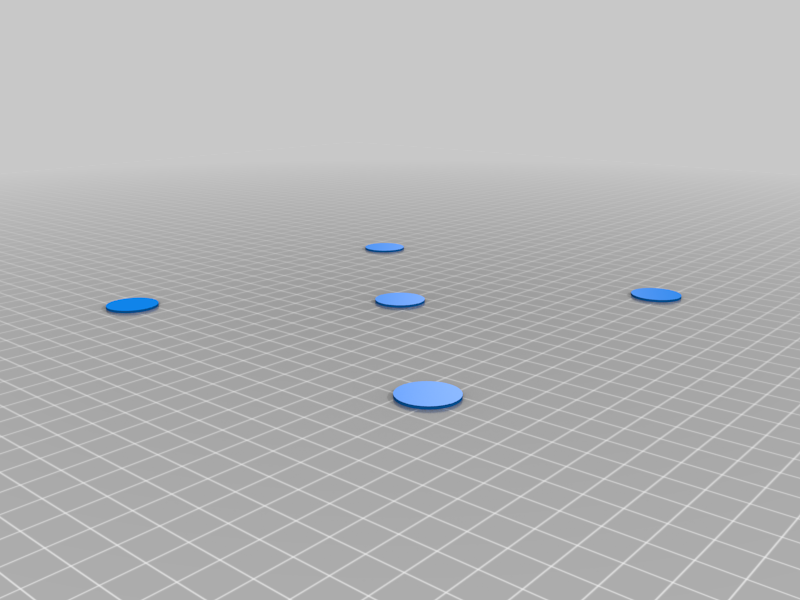
Bed Level - Z Offset
prusaprinters
<p>Bed level test. Each disc diameter is 20mm by 1mm tall.</p> <p>Run the test then measure with a micrometer. record measurement and offset with z offset setting in printer. I used a bl touch to auto adjust initial measurement. Make sure you print with a 3 pass skirt in slicer to adjust z offset to begin with during the print then allow the printer to print the 5 discs. Take measurements of each disc to ensure each corner of your printer is level.</p> <h3>Print Settings</h3> <p><strong>Printer Brand:</strong></p> <p>Creality</p> <p class="detail-setting printer"><strong>Printer: </strong> <div><p>Ender 3 Pro</p></div> <p><strong>Rafts:</strong></p> <p>No</p> <p class="detail-setting supports"><strong>Supports: </strong> <div><p>Doesn't Matter</p></div> <p><strong>Resolution:</strong></p> <p>.12</p> <p><strong>Filament:</strong></p> Your Choice PLA is what I used. <p>Your Choice</p> </p></p> Category: 3D Printing Tests
With this file you will be able to print Bed Level - Z Offset with your 3D printer. Click on the button and save the file on your computer to work, edit or customize your design. You can also find more 3D designs for printers on Bed Level - Z Offset.
