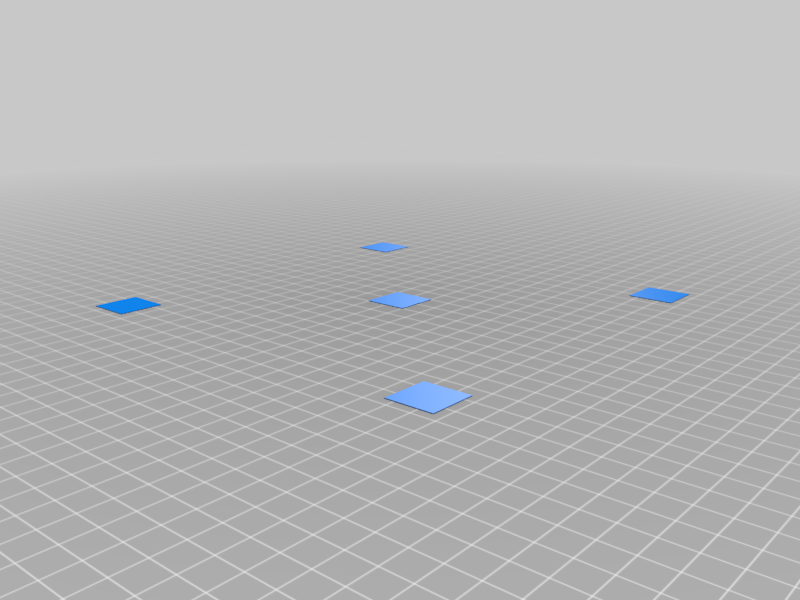
Bed Level Squares for 235mm Beds: 0.2, 0.4, 0.6, 0.8, and 1.0mm nozzles
thingiverse
Human: **WARNING** If you're relying on metal clips to hold down your print bed (bulldog clips, etc.), make sure to remove them and switch to tape instead. Alternatively, ensure you print without a skirt! 01 Jan 20: Updated square size for 0.8 and 1.0 nozzles to 40mm from 20mm. This adjustment doubles print time (approximately 20mins at 30mm/s print speed), but yields significantly cleaner results. 17 Jan 20: Added 0.6 nozzle file, incorporating single nozzle width connecting lines. 24 Jan 20: Introduced 0.2 nozzle file, eliminating connecting lines in the process. 27 Jan 20: Enhanced description for clarity. To test optimal layer height, use half-nozzle settings. For example, set to 0.12mm for a 0.2mm nozzle or 0.2mm for a 0.4mm nozzle and so on. My personal procedure involves running the [levelling gcode](https://www.thingiverse.com/thing:4091791) first, followed by this print. While printing, I adjust the nozzle height using Babystep Z (Tune>Babystep Z, or employ the [M290 command through terminal](https://marlinfw.org/docs/gcode/M290.html)), and fine-tune with levelling knobs for precision. The goal is to achieve the perfect amount of "Squish" to ensure proper adhesion. For reference, consult these images: [This is what things should/shouldn't look like.](https://blog.prusaprinters.org/wp-content/uploads/2018/04/first_layer.jpg) [Here's another example.](http://i.imgur.com/XiPmH3Z.jpg) To store the optimal Z-Offset value, use the "Z-Offset" plugin from the Cura Marketplace in your print profile. I personally utilize a 0.1mm feeler gauge for levelling, so the Z-Offset will be approximately that same value. Tip: One full turn of the knob (M4 thread, 0.7mm pitch) moves the adjustment screw 0.7mm, while one knurl to the next represents 0.05mm. [This visual aid](https://i.redd.it/fnm6v5y7n6c41.jpg) helps illustrate this concept. After determining the general Z-Offset for various nozzle sizes through repeated testing, I will incorporate that information into Cura using the Z-Offset plugin.
With this file you will be able to print Bed Level Squares for 235mm Beds: 0.2, 0.4, 0.6, 0.8, and 1.0mm nozzles with your 3D printer. Click on the button and save the file on your computer to work, edit or customize your design. You can also find more 3D designs for printers on Bed Level Squares for 235mm Beds: 0.2, 0.4, 0.6, 0.8, and 1.0mm nozzles.
