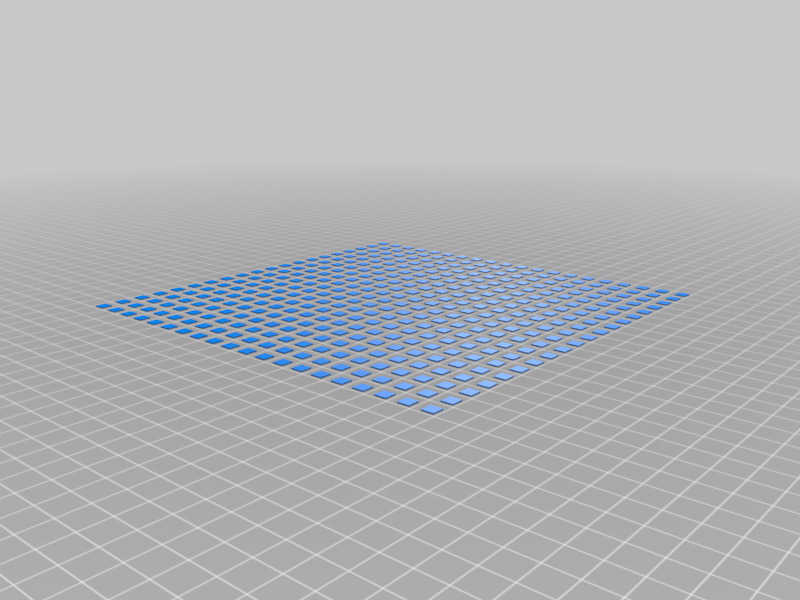
Bed adhesion torture test
thingiverse
Having trouble with small-footprint objects sticking to the bed plate? This torture test will help you check your bed levelling and find troublesome areas. The test print fits beds of size larger than 195 x 195 mm^2. Step 1 --- Slice and print 'bed adhesion squares.stl'. Make sure it's centered on the build plate! Print settings: Bed adhesion: none (no skirt/brim etc) Layer height: 0.28 mm Line width: 0.4 Optional, for an even more torturous test: wall count: 2, top/bottom layers: 0. When hitting a "rough patch" on the bed plate, material that doesn't stick will accumulate and ruin a few more squares, but will likely repair itself. I suggest you do keep an eye on this print! (It's rather quick at <15 min on conservative settings) Take a look at the photo of the bad print: you can see where my greasy fingers touched the build plate. The only difference between the "bad" and the "good" print is a good washing of the build plate with soapy water, followed by spraying with sanitary alcohol and leaving to dry (a hot bed dries it in no time!) I have also included the `gcode` for the model if you want to compare your results with mine without slicer-induced variations. **Warning! Works on MY machine** (Ender 3), use at your own risk! Step 2 --- Have fun removing 400 tiny squares from the build plate! Or... print the second stl (removal grid.stl) OVER of the 1st one! This way you can easily peel off the whole sheet in one go. Start from the lower-left corner. Trust me, it's better than popping bubble wrap! Like in step 1, make sure this is also centered on the build plate, otherwise it will not align with the squares. If your slicer adds a purge line at the beginning of the print, remove it manually before printing step 2. If you have auto-bed levelling hardware like BL Touch, disable it for this step. An off-the-bed min-Z sensor works best. If the min-Z sensor touches the build plate, it might hit an actual square and get a wrong measurement, in which case you'll probably have to manually lower the print head to get enough adhesion. I have added the `gcode` file for this step too. If you want to use this, it's a good idea to peel the purge line on the left (from step 1). Step 3: for masochists --- By popular request, added two more torturous models that print high(er) square columns instead of a single layer. One prints 2cm high "straight" columns, the other prints 4cm high, *tilted* (60 deg, both X and Y) columns. Be warned, these take a LOT more time and material than the original single-layer model! Update: Added a "sample nightmare" STL that prints 5x5 slanted towers instead of the full 20x20.
With this file you will be able to print Bed adhesion torture test with your 3D printer. Click on the button and save the file on your computer to work, edit or customize your design. You can also find more 3D designs for printers on Bed adhesion torture test.
