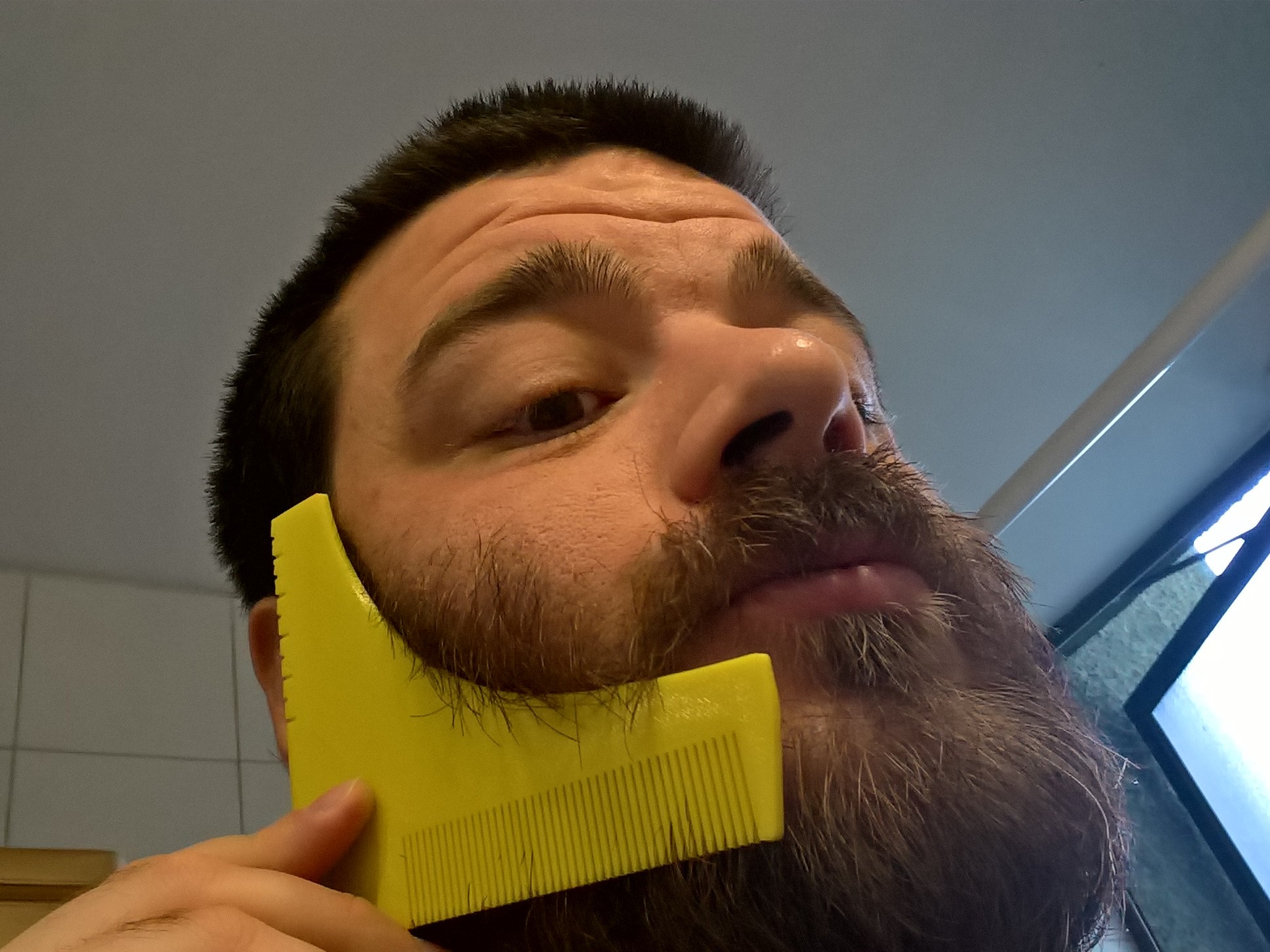
Beard shaping tool
prusaprinters
<p>Trim your beard precisely.</p> <h3>Print instructions</h3><p>Use 2 wall for maximum strength of the comb part. Follow the guide below for trimming your beard.</p> <h3>Step 1: Upper trim</h3><p>Select a reference for the back part (i.e. ear against the metric scale in the tool) and for the frontal part (i.e. the tool against the middle of your lips) and trim your beard following the tool's curved part. Flip it horizontally and repeat</p> <p><img src="https://i.imgur.com/VKL3AjH.jpg"/></p> <h3>Step 2: Neck trim</h3><p>Turn the tool upside down, align it vertically with the center of your neck and trim your neck beard. Flip it and do the same symmetrically. Finish by cutting the leftover bottom part</p> <p><img src="https://i.imgur.com/86Wgs9l.jpg"/></p> <h3>Step 3: Finish</h3><p>Trim everything else between the boundaries provided by the beard shaping tool</p> <p><img src="https://i.imgur.com/7tY0pah.jpg"/></p>
With this file you will be able to print Beard shaping tool with your 3D printer. Click on the button and save the file on your computer to work, edit or customize your design. You can also find more 3D designs for printers on Beard shaping tool.
