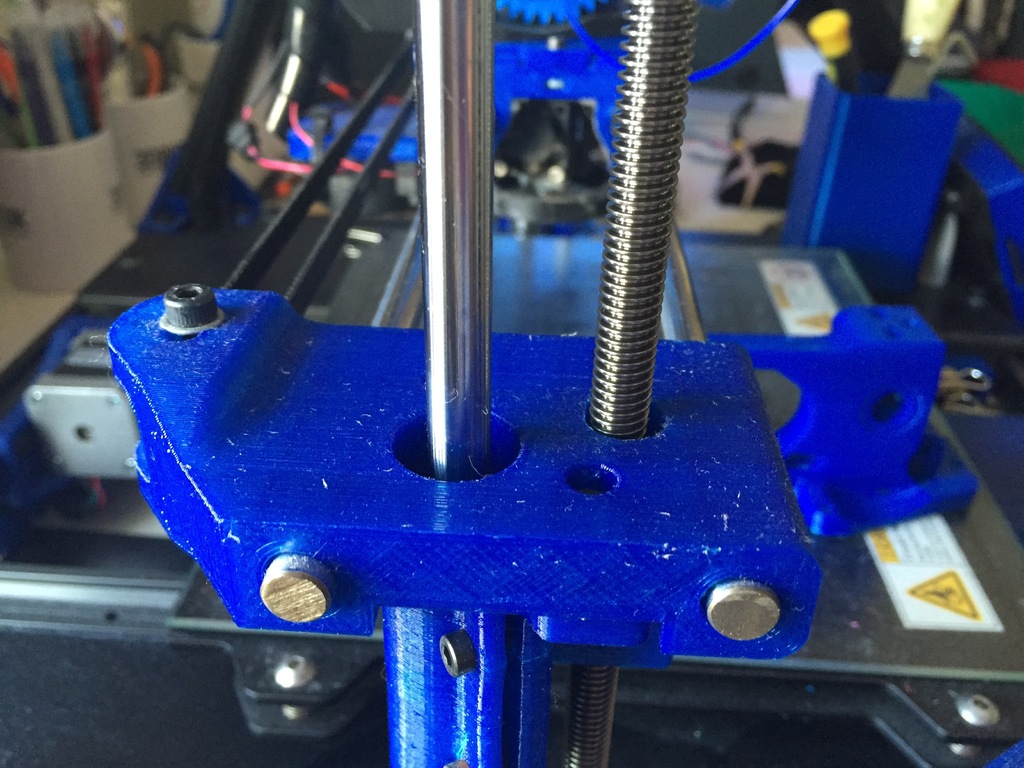
BCN3D+ HD (high Z precision axis)
prusaprinters
<p>With this update your Z axis will be more precise and you will avoid common problems such as Z waving.</p> <p>You will need:</p> <ul> <li>2 x SWZ-063009 precision nuts (I bought them <a href="http://bcndynamics.com/es/product/tuerca-husillo-8x15mm-swz-063009">here</a>)</li> <li>2 x threaded rod 8x1.5mm (lenght 360mm) (I bought them <a href="http://bcndynamics.com/es/product/husillo-8x15mm-l390mm">here</a>)</li> </ul> <p>You will also need to modify your firmware, it's a simple line in Configuration.h but it's important because the new rods have a different pitch than the original ones. So, go to Configuration.h, comment the first as follows:</p> <p>//#define DEFAULT_AXIS_STEPS_PER_UNIT {80.19,80.43,2560,458.3} // BCN3D+ default</p> <p>And add the new line:</p> <p>#define DEFAULT_AXIS_STEPS_PER_UNIT {80.19,80.43,2117.048,458.3} // BCN3D+ HD (precision Z rods from IGUS with 1.5 thread pitch). Theoretically it should be 2560/1.5 but 2117.048 was fine calibrated and outputs better results, I recommend recalibrate it for your specific printer</p> <h3>Print Settings</h3> <p><strong>Printer:</strong></p> <p>BCN3D+</p> <p class="detail-setting rafts"><strong>Rafts: </strong> <div><p>No</p></div> <p><strong>Supports:</strong></p> <p>No</p> <p class="detail-setting resolution"><strong>Resolution: </strong> <div><p>0.3mm</p></div> <p><strong>Infill:</strong></p> <p>20%</p> <p><br/> <p class="detail-setting notes"><strong>Notes: </strong></p> </p><div><p>You can also print them at 0.2mm but original BCN3D+ printer parts are done at this resolution.</p></div> </p></p> Category: 3D Printer Parts
With this file you will be able to print BCN3D+ HD (high Z precision axis) with your 3D printer. Click on the button and save the file on your computer to work, edit or customize your design. You can also find more 3D designs for printers on BCN3D+ HD (high Z precision axis).
