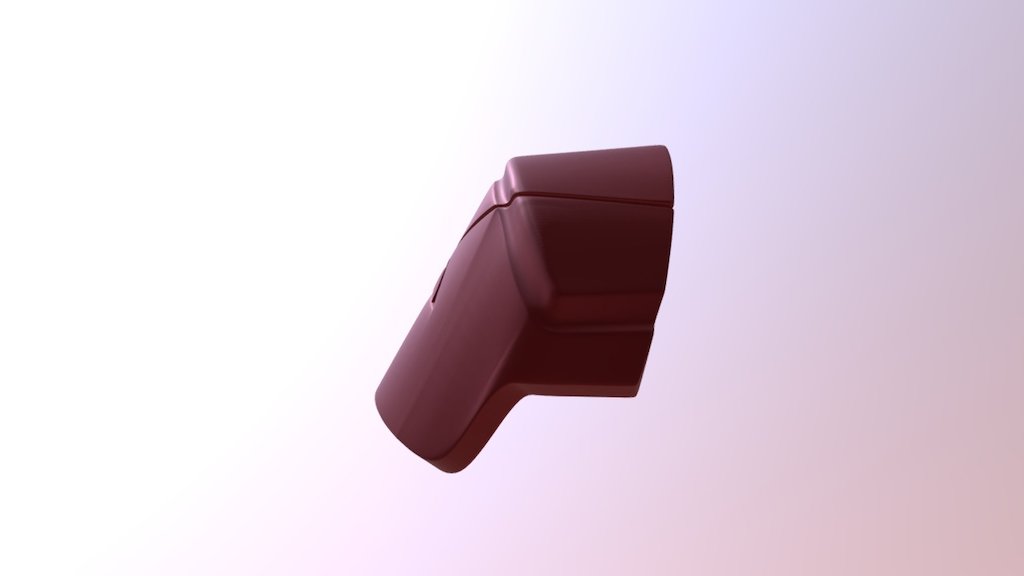
Baze Shoulder Armor
sketchfab
Designing a 3D Printable Shoulder Armor Inspired by Baze Malbus from Rogue One: A Star Wars Story Baze Malbus, the rugged and stoic rebel fighter from Rogue One: A Star Wars Story, is known for his rugged appearance and impressive combat skills. Fans of the film have been inspired to create their own replicas of his iconic armor, including a unique shoulder piece that has captured the imagination of many. To design a 3D printable version of Baze's shoulder armor, we'll need to start by examining its key features. The armor is characterized by its rugged, battle-worn look and its complex design, which includes multiple layers and components. Here are some steps to follow when creating your own 3D printed shoulder armor: 1. Choose a 3D modeling software: You can use any 3D modeling software you prefer, but for this tutorial, we'll be using Tinkercad. 2. Import reference images: Gather reference images of Baze's shoulder armor from the film and import them into your 3D modeling software. This will help you get a better understanding of its shape and design. 3. Create a base model: Use the reference images to create a basic model of the shoulder armor. You can use simple shapes like cylinders, spheres, or boxes to get started. 4. Add details: Once you have a basic model, start adding details such as panels, rivets, and other features that make up the armor's complex design. 5. Export your model: Once you're happy with your design, export it as an STL file, which can be read by most 3D printers. When printing your shoulder armor, keep in mind the following tips: * Use a high-quality 3D printer: To achieve a smooth and detailed finish, use a high-quality 3D printer that can handle complex designs. * Choose the right materials: Select a material that is durable and resistant to wear and tear. Some popular options include PLA, ABS, and PETG. * Post-processing: After printing, you may need to sand or paint your armor to achieve a smooth finish. Tips for achieving a professional-looking finish: * Use a high-quality paint job: To give your armor a realistic look, use a high-quality paint that matches the colors of the film. You can also add weathering effects to give it a battle-worn appearance. * Add weathering effects: To make your armor look like it's been through battles, add weathering effects such as scratches, dents, and rust. In conclusion, creating a 3D printable shoulder armor inspired by Baze Malbus from Rogue One is a fun and challenging project that requires patience and attention to detail. With the right tools and techniques, you can achieve a professional-looking finish that will impress fans of the film.
With this file you will be able to print Baze Shoulder Armor with your 3D printer. Click on the button and save the file on your computer to work, edit or customize your design. You can also find more 3D designs for printers on Baze Shoulder Armor.
