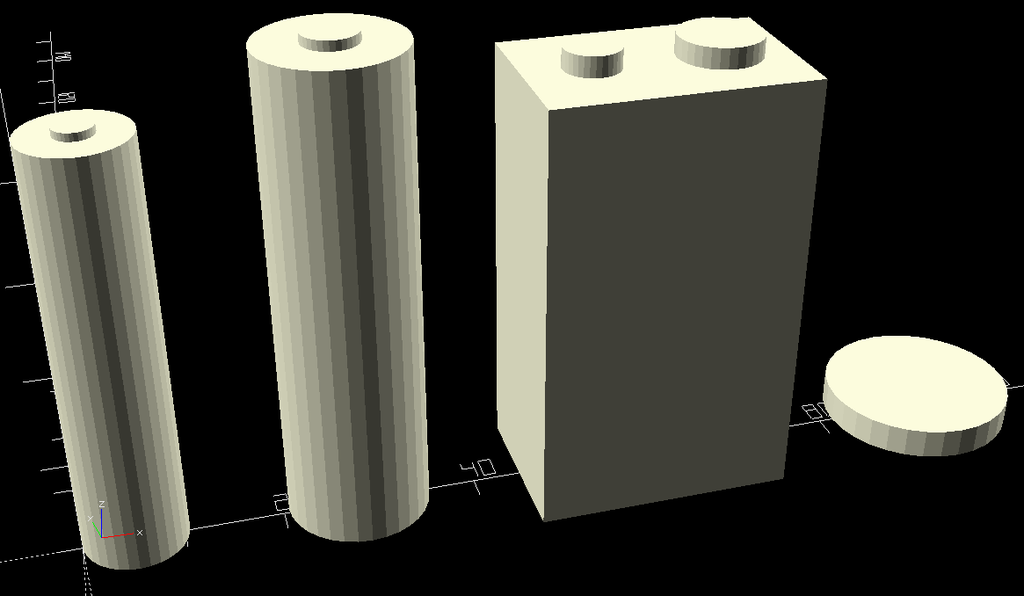
Battery Library
thingiverse
This is a battery Library for OpenSCAD (https://github.com/kartchnb/battery_lib) This library is designed to make it easier to create designs incorporating common batteries. It's probably overly complicated, but it works for me. Currently, batteries are organized in three separate "types": "Tube" batteries (e.g. AA, C, D, 18650, etc) "Rectangle" batteries (currently, only 9V batteries) This is a battery Library for OpenSCAD This library is designed to make it easier to create designs incorporating common batteries. Currently, batteries are organized in three separate "types": 1. "Tube" batteries (e.g. AA, C, D, 18650, etc) 2. "Rectangle" batteries (currently, only 9V batteries) 3. "Button" (or coin or watch) batteries (e.g. CR2032, AG4, etc) The dimensions of each battery can be retrieved and basic models can be generated using this library. To install this library, copy the entire folder into your OpenSCAD library directory (This can be found by selecting "Show Library Folder" from the "File" menu in OpenSCAD). To use the library, just add the following line to your source file(s): `include<battery_lib/battery_lib.scad>` # METHODS The library provides the following methods: ### BatteryLib_GenerateBatteryModel(battery_name) Generates a model of the specified battery. # FUNCTIONS The library provides the following functions: ### BatteryLib_BatteryNameIsValid(battery_name) Returns true if the battery name supplied is supported by the library. ### BatteryLib_Type(battery_name) Returns the "type" of the specified battery (currently "tube", "rectangle", or "button"). ### BatteryLib_BodyDiameter(battery_name) Returns the diameter of the specified battery. For tube and button batteries, this is simply the diameter of the battery body. For rectangle batteries, this is the larger of the body width or length. ### BatteryLib_TotalDiameter(battery_name) Returns the total diameter of the battery. This is currently a synonym for BatteryLib_BodyDiameter(). ### BatteryLib_BodyWidth(battery_name) Returns the width of the battery body. For rectangle batteries, this is the width of the battery body. For tube and button batteries, this is the body diameter. ### BatteryLib_TotalWidth(battery_name) Returns the total outside width of the battery. This is currently a synonym for BatteryLib_BodyWidth(). ### BatteryLib_BodyLength(battery_name) Returns the length of the battery body. For rectangle batteries, this is the length of the battery body. For tube and button batteries, this is the body diameter. ### BatteryLib_TotalLength(battery_name) Returnes the total length of the battery body ### BatteryLib_BodyHeight(battery_name) Returns the height of the battery body. ### BatteryLib_TotalHeight(battery_name) Returns the total height of the battery, including anode and cathode. ### BatteryLib_CathodeDiameter(battery_name) Returns the diameter of the cathode of the battery. ### BatteryLib_CathodeHeight(battery_name) Returns the height of the cathode of the battery. ### BatteryLib_AnodeDiameter(battery_name) Returns the diameter of the anode of the battery. ### BatteryLib_AnodeHeight(battery_name) Returns the height of the anode of the battery. ### BatteryLib_TerminalDistance(battery_name) For rectangle batteries, this returns the horizontal distance between the center of the anode and cathode of the battery. For tube and button batteries, it simply returns the body height of the battery. ### BatteryLib_Envelope(battery_name) Returns a cubic envelope that completely encompasses the specified battery (as [X, Y, Z]). # VARIABLES The following variables are avaiabled: ### BatteryLib_Version The current library version (as a string). ### BatteryLib_Valid_Battery_Names All valid battery names ### BatteryLib_Valid_Button_Battery_Names All valid button battery names ### BatteryLib_Valid_Rectangle_Battery_Names All valid rectangle battery names ### BatteryLib_Valid_Tube_Battery_Names All valid tube battery names
With this file you will be able to print Battery Library with your 3D printer. Click on the button and save the file on your computer to work, edit or customize your design. You can also find more 3D designs for printers on Battery Library.
