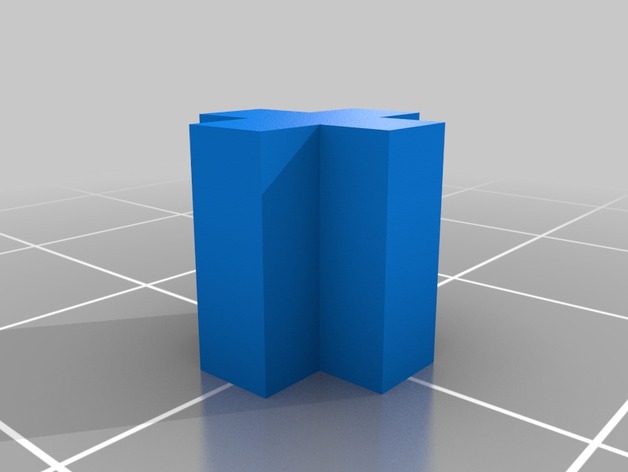
Basic Arduino Rover using NXTMindstorms Motors
thingiverse
It seems like you've written a detailed guide on building an obstacle-avoiding robot using Arduino, including the connections, code, and troubleshooting tips. I'll help you break down the content into a more readable format. **Step 1: Sensor Connection** * Connect the SR04 ultrasonic sensor as follows: + VCC --> Breadboard 5V rail (Red) + Trig --> Pin 4 (Yellow) on Arduino + Echo --> Pin 7 (Green) on Arduino + GND --> Breadboard GND rail (Black) **Step 2: Motor Breakout** * Connect the Adafruit DC/Stepper Motor driver as follows: + VCC --> Breadboard 5V rail + GND --> Breadboard GND rail + PWMA --> Pin 3 on Arduino + AIN1 --> Pin 8 on Arduino + AIN2 --> Pin 9 on Arduino + PWMB --> Pin 5 on Arduino + BIN1 --> Pin 11 on Arduino + BIN2 --> Pin 12 on Arduino + Motor A --> NXT Lego motor A (white and black wire) + Motor B --> NXT Lego motor B (white and black wire) + Vmotor --> Connected to power breakout board, 5V pins **Step 3: Servo Connection** * Connect the pan servo as follows: + VCC (Red) --> Breadboard 5V rail + GND (Brown) --> Breadboard GND rail + Control Orange) --> Pin 6 **Step 4: Code Upload** * Upload the code to the Arduino. The code sets up the sensors and motors then starts using the sensor to detect obstacles. **Step 5: Troubleshooting and Modification** * Check the following variables in the code to help make the robot detect and avoid obstacles better: + checkDist - distance used before the robot scans left and right + rightAngle - right position the servo will set once a obstacle is detected + leftAngle - left position the servo will set once a obstacle is detected + centerAngle - center point the servo will set after scanning left and right + mtrSpeed - regular forward speed + turnSpeed - used to turn the robot by making one motor turn faster than the other **Step 6: Powering the Robot** * Use 2 9V batteries to power the UNO and the motors: + 9V battery 1 --> Uno + 9V battery 2 --> 5V power breakout **Final Thoughts and Modifications** * Ideas for modifications include: + Making use of the motor encoders + Using both the pan and tilt + Bluetooth or WiFi enabling the robot This guide provides a comprehensive overview of building an obstacle-avoiding robot using Arduino. It covers sensor connections, motor breakout, servo connection, code upload, troubleshooting, and powering the robot. The final section includes ideas for modifications to improve the robot's functionality.
With this file you will be able to print Basic Arduino Rover using NXTMindstorms Motors with your 3D printer. Click on the button and save the file on your computer to work, edit or customize your design. You can also find more 3D designs for printers on Basic Arduino Rover using NXTMindstorms Motors.
