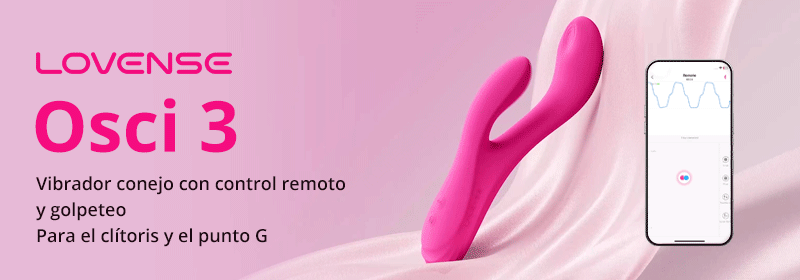

Baron 58 Cockpit
grabcad
I built a Beechcraft Baron 58 home cockpit. The instruments are displayed by two monitors connected to two Raspberry Pis running SimVim software. The potentiometers, rotary encoders, buttons, and switches are all wired to 16 pin multiplexers, which connect to a central wiring harness and then to an Arduino Mega. The software that connects the inputs to Xplane 11 (the flight simulator displayed on the main screen) is SimVim software. In order to get the simulator to function, I told the SimVim software what pins each component was connected to. The project started in April 2020 and lasted a little over a year. Most of the components are fully functional, and the aircraft is able to fly on the VATSIM network using IFR procedures. Throughout this project I used skills such as soldering, troubleshooting with a multimeter, 3d printing, and creating wire harnesses. I researched, designed, and constructed the project, but I did need some adult assistance with the larger pieces of wood. If you have any questions feel free to email me at rodrigorcaballero0@gmail.comSimVim Software:https://simvim.com
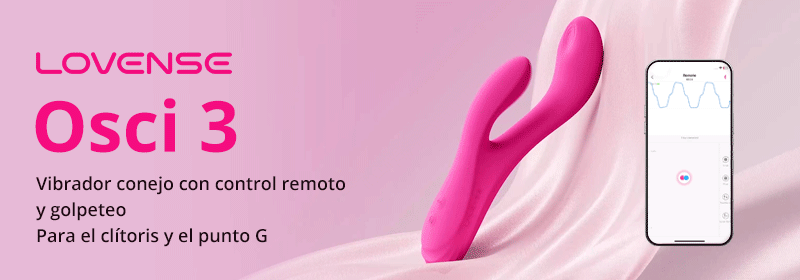
With this file you will be able to print Baron 58 Cockpit with your 3D printer. Click on the button and save the file on your computer to work, edit or customize your design. You can also find more 3D designs for printers on Baron 58 Cockpit.
