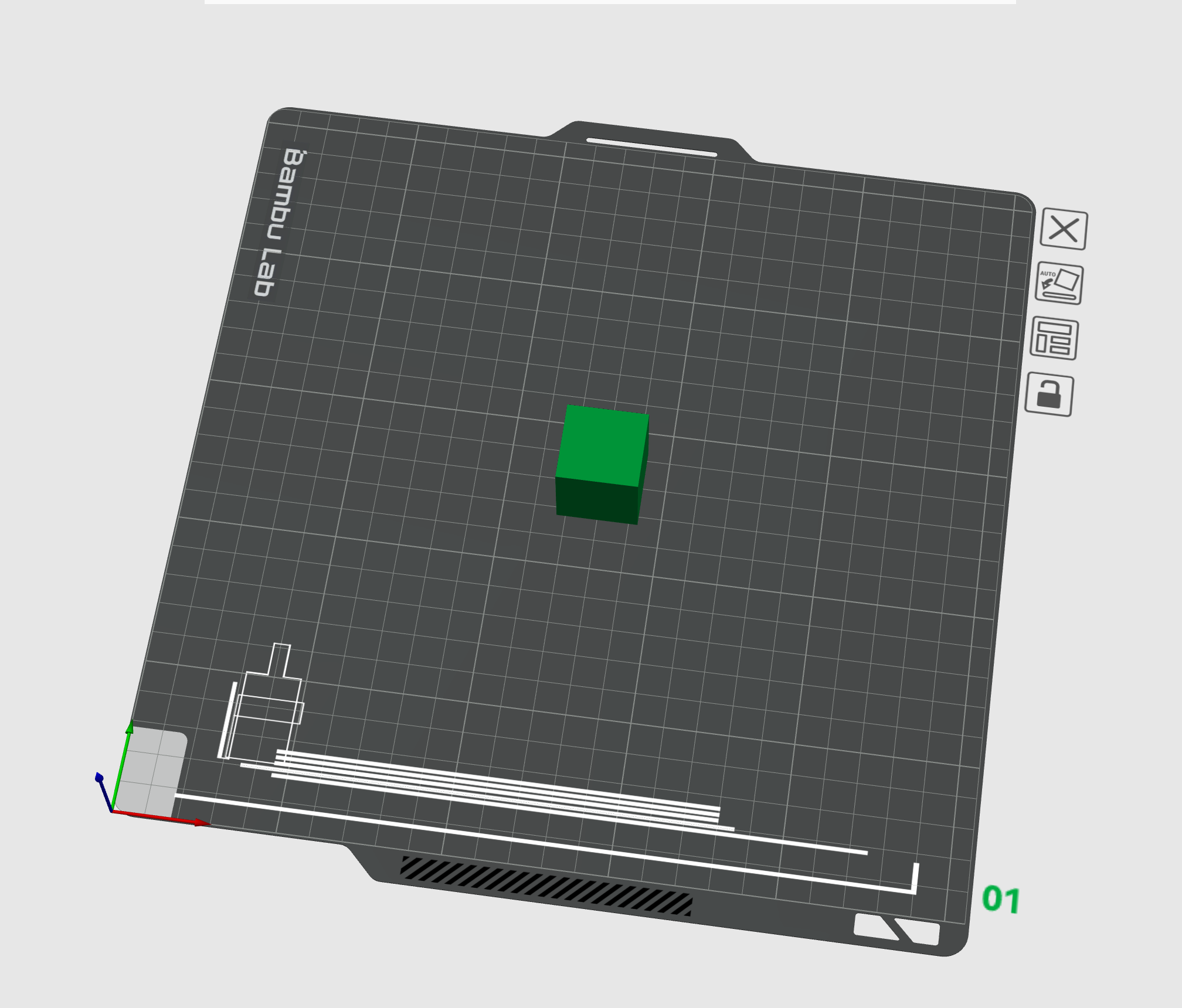
bambulab slicer bed texture with calibration marked
prusaprinters
<p>bambulab slicer bed texture with calibration marked so you can see where the flow calibration will be before slicing to help you arrange your parts.</p><p>to add the svg go to C:\Program Files\Bambu Studio\resources\profiles\BBL then replace the bbl-3dp-logo.svg with my new one and restart bambu slicer.</p>
Download Model from prusaprinters
With this file you will be able to print bambulab slicer bed texture with calibration marked with your 3D printer. Click on the button and save the file on your computer to work, edit or customize your design. You can also find more 3D designs for printers on bambulab slicer bed texture with calibration marked.
