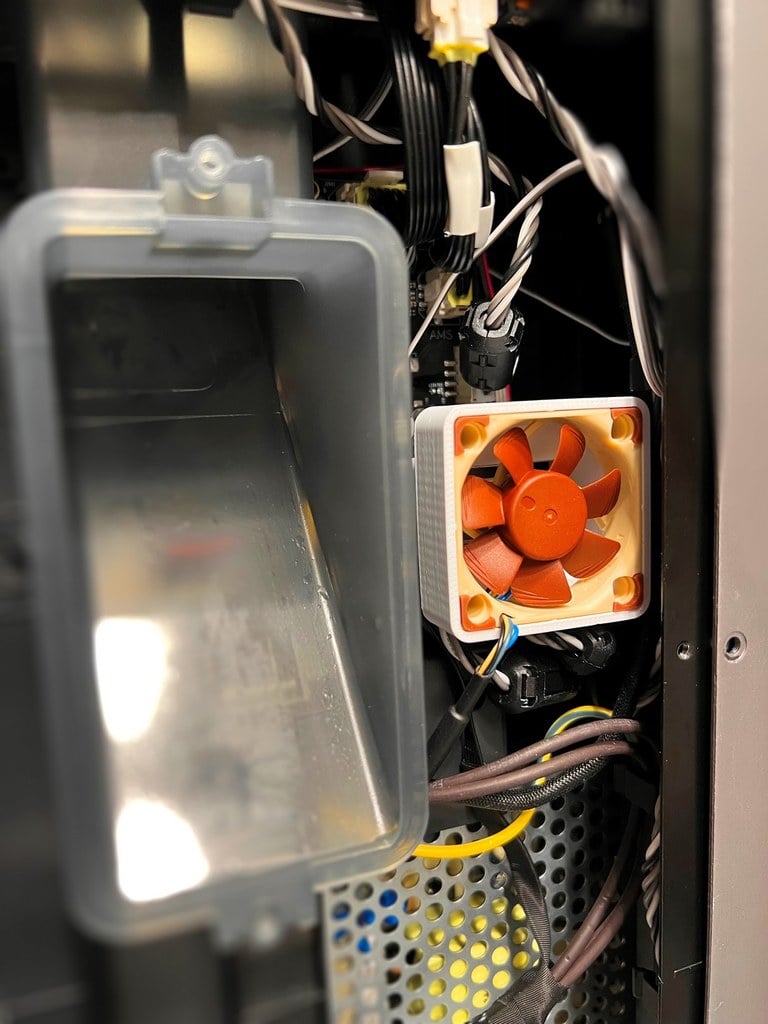
Bambu X1C P1P MC board fan / Main Board Fan Housing
thingiverse
CAUTION : Be care ! This part is intended to use with first generation of heatsink, 35x18mm, for the new model of heatsink 39x22mm or P1P, model will follow quickly (under evaluation by beta users). The latest STL Files are here : https://www.printables.com/model/381746-bambu-x1c-mc-board-fan-noctua-x1-fan-duct Hi ! Annoyed by the loud sound of the small fan placed next to the MC Board, and the latter not blowing properly on the heatsink, I designed this piece that snaps onto the heatsink and integrates the original fan. Due to its position, the air is blown directly and very efficiently onto the cooler, moreover the air is drawn in more efficiently from outside and not taken into the machine at the machine's internal temperature This housing improve the airflow to the heatsink, and fan noise on the printer chassis. Caution ! This will not fix your fan ! To make sure that it does not need to be replaced, just turn on the printer with the fan in hand. You should just hear a normal (fairly high-pitched) fan noise. This video explain the problem for the big enclosure extractor fan and the small MC Fan. https://www.youtube.com/watch?v=3M76VUJzwqY (I don't recommend to replace the big fan by his alternate 12v fan and his step down regulator because an rpm error will be reported to the firmware, as it is mention in the video, which can be a source of problems later on...) if it's a noise problem, consider to tru a muffler... https://www.printables.com/model/324902-bambu-x1-exhaust-muffler-fan-silencer if the big fan is defect, replace by the original Bambu part. No special tools or screws needed ! (only the tools that comes with the printer) No solder required at all. Follow this wiki to unmount the rear Panel and fan : https://wiki.bambulab.com/en/x1/maintenance/replace-mc-board-fan Caution! Do not push the fan into the housing by pushing the middle of the fan rotor, but only through the outer frame of the fan. Beware to place the fan in the correct direction in the housing ! (air flow to the heatsink), the rotor must be visible (see picture) How to : The heatsink can be inserted at the maximum at the limit of the first section of the housing, in fact, the air must be able to escape laterally from the heatsink through the heatsink blades. Gently slide away from the connector, the ferrites beads along their stepper motor câble in order to have enough place for the new assembly. Take car of the blue heatsink compound... Be careful to replace the original blue thermal paste on the integrated circuits (motor drivers) and correctly on the heatsink before fixing the heatsink with its two screws. screw the heatsink (with the housing in place on it) snap in the fan in the correct orientation (see picture) That all ! Fan Box for the stock Fan is for the Bambu Original fan. Fan box for the 4010 Noctua is adapted for the noctua fan. (5V Noctua NF-A4x10 PWM) !!! A 4 wires version must ne used ! (pwm signal) like this (5V PWM) https://www.amazon.com/Noctua-NF-A4x10-5V-PWM-Premium/dp/B07DXS86G7?crid=3IC0BVQZJA1CX&keywords=Noctua+NF-A4x10+5V+PWM&qid=1674850128&sprefix=noctua+nf-a4x10+5v+pwm,aps,207&sr=8-1-spons&psc=1&spLa=ZW5jcnlwdGVkUXVhbGlmaWVyPUEySjNTRVpXV0UwWVVXJmVuY3J5cHRlZElkPUEwNDM5MzUwRVBPUjBRVUVWSU04JmVuY3J5cHRlZEFkSWQ9QTAwNjYzNjFFUElMRVZEQURVMVImd2lkZ2V0TmFtZT1zcF9hdGYmYWN0aW9uPWNsaWNrUmVkaXJlY3QmZG9Ob3RMb2dDbGljaz10cnVl&linkCode=sl1&tag=renba09-20&linkId=0915589d7cc6d3fb31b6e94469419c99&language=en_US&ref_=as_li_ss_tl or https://s.click.aliexpress.com/e/_Ddg4VCf Original Wiring, Function, Noctua wiring White, PWM signal to the fan, Blue Light Grey, RPM signal from the fan, Green Black, +5v, Yellow Dark Grey, GND, Black (Dark Gray wire is next to Black wire. Light Gray is next to White) See picture attached for correct wiring If you like, like this thing; it help my stats ;) Please post a picture of your nice setup and a comment If you love my designs, you may also consider tipping me, it helps me a little bit to pay for the consumables needed to print and test the designs before publication. Happy printing ! Bambu X1C MC board fan / Main Board Fan Housing byRenbais licensed under the Creative Commons - Attribution - Non-Commercial - Share Alike license. By downloading this thing, you agree to abide by the license: Creative Commons - Attribution - Non-Commercial - Share Alike license.
With this file you will be able to print Bambu X1C P1P MC board fan / Main Board Fan Housing with your 3D printer. Click on the button and save the file on your computer to work, edit or customize your design. You can also find more 3D designs for printers on Bambu X1C P1P MC board fan / Main Board Fan Housing.
