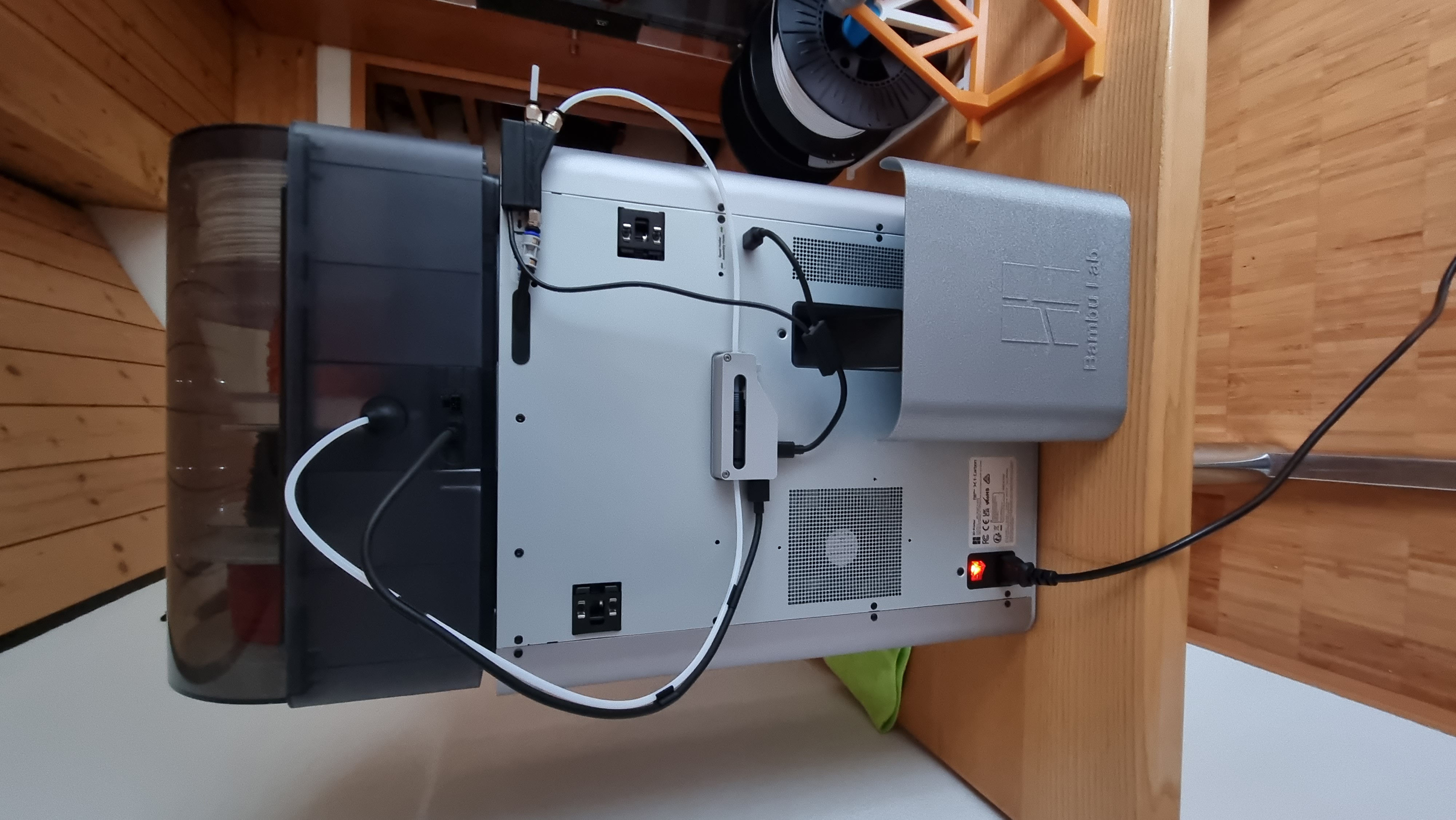
Bambu Lab Automatic AMS-Switch
prusaprinters
<p>Print in ABS using brim and no support. Use automatic rotation beforehand.</p><p>Carefully remove the four-wire cable shell, cut the red wire and attach an additional cable going to the filament run-out sensor switch to the NC pin and C pin (see pictures). The switch must be “clicked in”.</p><p>Cut bowden at 90 degrees and insert fully (10mm, using some force). Otherwise the filament will not travel smoothly and/or the bowden tube will detach.</p><p>If you use the PC4-M6 version and you cannot push through the bowden tube, you must add a short (6mm) bowden tube piece on the other side of the PC4-M6 of the single entry before screwing it in, otherwise the filament will not travel smoothly. Don't use too much force when screwing in the PC4-M6's.</p><p>The AMS will switch off automatically when you insert external filament. Use “Unload” and remove the external filament when you want to switch back to the AMS.</p><p>The switch is “Rainbow Production Company LF-101-P”.</p><p>If you don't want to use the automatic switch, there is a shell for a normal switch in this collection. In this case, you need to use my separate Bowden-Y-Spitter.</p>
With this file you will be able to print Bambu Lab Automatic AMS-Switch with your 3D printer. Click on the button and save the file on your computer to work, edit or customize your design. You can also find more 3D designs for printers on Bambu Lab Automatic AMS-Switch.
