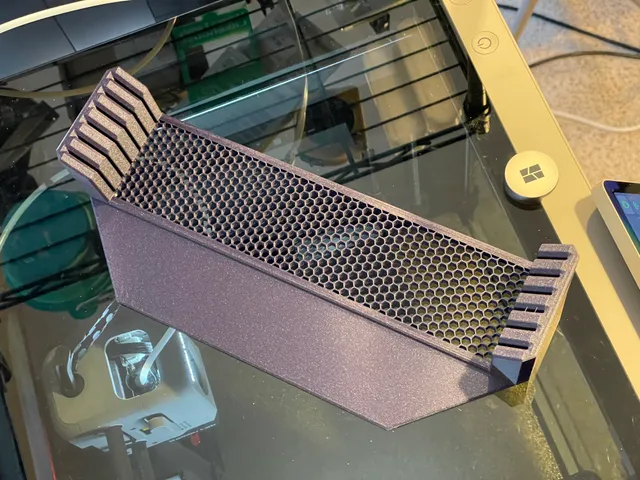
Bambu Build Plate Holder with 2-8 tapered slots, open infill, optional tongue
prusaprinters
Also available on MakerWorld! Model 41379. Come join the party!Yet another version of the Bambu Lab X1 (Carbon) bed holder, this time with 2-8 slots (your choice), and with tapering on the slots to make it easier to insert the beds. Also, the middle section is a separate part that can be sliced as open infill so that the honeycomb prints more efficiently, or you can choose a different pattern. The edges of the middle section are chamfered a bit to capture the infill. The optional “tongue” is a stabilizer that slides under the printer if you're placing it next to the printer.Thanks to all the designers that came before me in the evolution of this design.I've included a Bambu Studio 3MF for the 6-slot version with the Tongue, but if you want to slice it yourself in Bambu Studio:How to sliceDecide on how many slots you want, from 2 to 8Decide whether you want a “tongue” to slide under the printer or notDownload two files:the “body” file matching the number of slots and with or without tonguethe “center” file matching the number of slotsDrag both files into the (Prusa/Bambu/Orca) slicer at the same timeWhen slicer asks “Load these files as a single object with multiple parts?” click “Yes”Rotate the model 135 degrees on the Z axis (it should to go from the front right to the back left, with the tongue pointing forward)Set Global SettingsOn the “Quality” tab, set:Only one wall on top surfaces: Not apply OR Topmost surfaces onlySet center settingsSwitch to Objects viewClick the object filename with “center” in itOn the “Quality” tab, set:Line Width - Sparse Infill: 0.8 (up to double the nozzle width, for more open pattern)On the “Strength” tab, set:Wall loops: 6-10Top shell layers: 0Top shell thickness: 0Bottom shell layers: 0Bottom shell thickness: 0Sparse infill density: 20% (or less for more open pattern)Sparse infill pattern: Honeycomb (or other pattern as preferred)Click “Slice Plate”Click “Print Plate”, and un-check “Flow Dynamics Calibration”On the Bambu Lab X1 (Carbon) the larger (more slots) versions barely fit, so you'll need to rotate 135 (or 315) degrees on the Z axis, and disable Flow Calibration when you send the print, otherwise the flow lines will be stuck to the bottom of the model.If you really want to make the 8-slot version fit with Flow Calibration:Rotate 316.5 on ZFor the version without the tongue:Move it back Y +3, from 128 to 131For the version with the tongue:Move it right X +8.7 (from 435.2 to 443.9)Move it back Y +12 (from 128 to 140)The purple print in the pictures is a previous version with 6 slots and a 2-inch tongue instead of 1-inch, and the infill goes a bit under the towers instead of ending short of them. I really should upload new pictures.I've included the Fusion 360 file for remixing or changing the number of slots. You should be able to edit the rectangular pattern in the main sketch, and a couple other tweaks. Make sure to export just the Bridge body, and the Towers and Rails body with or without the Tongue body. If you want the Tongue, it must be exported in the same file as the Towers and Rails so it's one part and will print as one part for strength. I'm a Fusion beginner so don't judge too harshly.
With this file you will be able to print Bambu Build Plate Holder with 2-8 tapered slots, open infill, optional tongue with your 3D printer. Click on the button and save the file on your computer to work, edit or customize your design. You can also find more 3D designs for printers on Bambu Build Plate Holder with 2-8 tapered slots, open infill, optional tongue.
