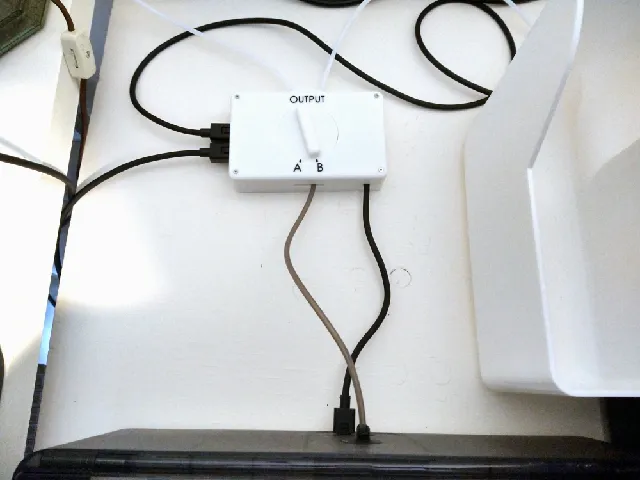
Bambu AMS A_B Switch
prusaprinters
I have 3 AMS units and 2 printers. This A/B switch allows me to simply twist a knob to switch an AMS between the two printers. When I flip the switch, the target printer automatically detects the newly attached AMS, and scans its spools. Full assembly instructions are in the AMS A_B Switch Build Notes PDF file.You cannot switch a shared AMS if either printer is printing. Disconnecting an AMS (even if it is not being used) from an active printer may kill a print, by corrupting the communications protocol between the printer and the AMS. And if the shared AMS is switched to a printer that is printing, it will not be recognized until after the print ends.USE AT OWN RISK! Wiring this wrong can take out your printer! I've made 2 of them and both work great. Be sure to use a meter to check, then recheck, all connections before using.A Bambu Studio .3MF file is included. It includes Plates, so it will generate errors when loaded by PrusaSlicer.Supports are needed, but be sure to disable any supports in the 3 PTFE Clip holes. It is not needed in the holes and is really hard to get out.
With this file you will be able to print Bambu AMS A_B Switch with your 3D printer. Click on the button and save the file on your computer to work, edit or customize your design. You can also find more 3D designs for printers on Bambu AMS A_B Switch.
