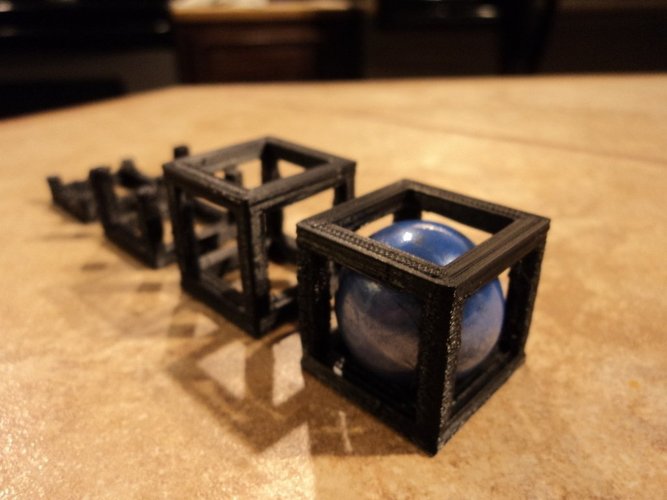
Ball in cube (or Rolling Cube)
pinshape
This is the exact opposite of my "Cube in Sphere" design (Thing #14878), with a twist. Instead of printing the ball, I designed an open-sided cube to fit snugly around an existing sphere that I've had lying around for a while. I also noticed that this design bears a striking resemblance to Things # 8846 ("3D Sphere in Cube") and #5181 ("Block with Ball"), but I assure you it's not a case of déjà vu, at least not yet. It took me five prints to accomplish this, primarily because I'm a single father juggling multiple tasks while keeping two energetic kids from interrupting my work. I've gotten used to not constantly monitoring my prints, and I failed to check on the first four prints before it was too late to salvage them. Have you ever seen a cube roll down a hill? My print does just that, and my seven-year-old son is absolutely fascinated by it. Try it out! To replicate this design, you'll need: 1) An old can of spray paint or any other aerosol can with a shaker ball. 2) A bonfire. 3) Safety glasses or 43 acres of land to safely distance yourself from the fire. 4) A special permit from various authorities (including your wife) that allows you to burn aerosol cans in an open fire. 5) The ability and/or luck to find the shaker ball after the can explodes, sending debris flying everywhere. 6) A Thing-O-Matic with firmware capable of pausing the print and jogging the build surface. To accomplish this feat: 1) Scale my .STL file up or down, depending on the size of your sphere. I used a shaker ball measuring 25.25mm, which provided consistent measurements that left me wondering why such accuracy is required. Any non-uniform rock of similar size will do the trick. 2) Calculate the percentage of scale adjustment needed and enter it into Replicator-G's "scale" dialogue. 3) My original CAD design had a cube with 26mm outside and 19mm inside dimensions, which translated to 26.32mm outside and 18.45mm inside after printing. 4) Print at 100% scale took about 38 minutes with a raft and no support. Don't add full support, or the ball won't fit. I made this mistake on my first print and had to redo it without support. 5) Monitor your print closely, pausing it at the top of the four vertical sections before printing the horizontal bars.
With this file you will be able to print Ball in cube (or Rolling Cube) with your 3D printer. Click on the button and save the file on your computer to work, edit or customize your design. You can also find more 3D designs for printers on Ball in cube (or Rolling Cube).
