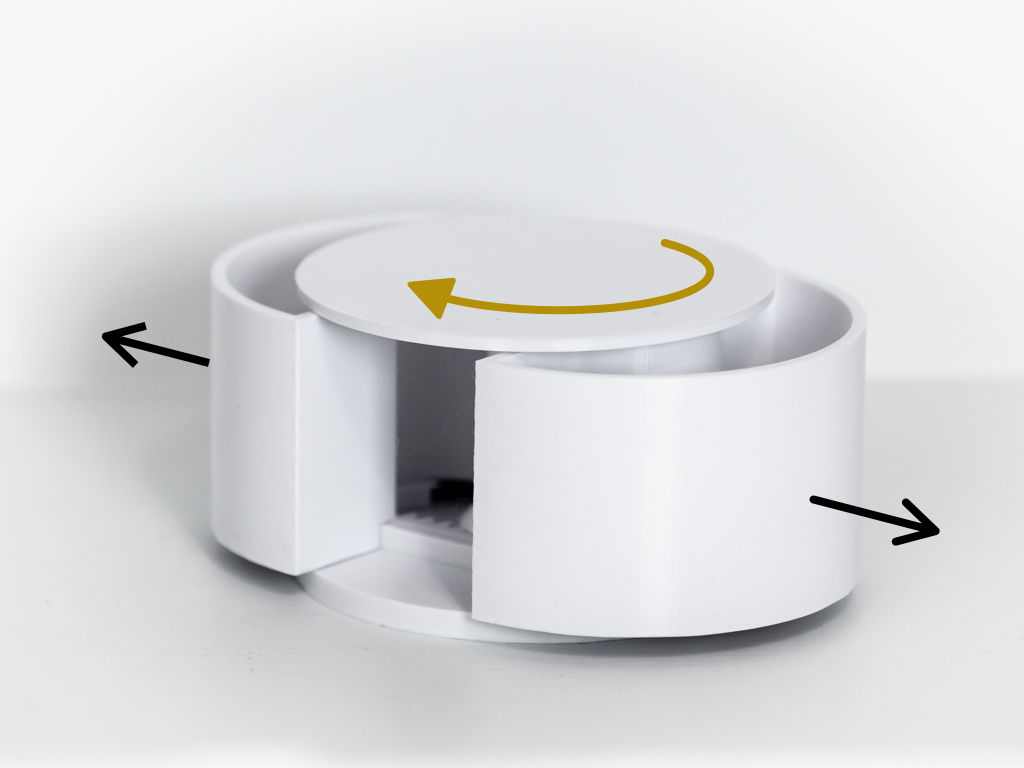
Balcony Box
prusaprinters
<p>A mechanised box with 2 "balcony" drawers. The drawers open with a 120º rotation of the lid. <a href="http://www.youtube.com/watch?v=6mMMvX21UT0">Assembly walkthrough on YouTube</a></p> <p><a href="http://www.youtube.com/watch?v=6mMMvX21UT0" title="Balcony Box"><img alt="Balcony Box" src="http://img.youtube.com/vi/6mMMvX21UT0/0.jpg"/></a></p> <h3>STL Files</h3> <p>• Balcony-Base-1X.stl<br/> • Balcony-Top-1X-V2.stl<br/> • Balcony-Screw-1X.stl<br/> • Balcony-Drawer-<strong>2X</strong>.stl (<em>Print two of this</em>)<br/> • Balcony-Drawer-Floor-<strong>2X</strong>.stl (<em>Print two of this</em>)</p> <h3>Print instructions</h3><h3>Designed tolerances</h3> <p>• Sliding parts tolerance: 0.25mm<br/> • Fixing parts tolerance: 0.15mm</p> <p>All the files are in their correct z-up orientation. This would avoid the need of any support (except Balcony-Drawer-2X.stl which still needs a small 5mm tall support for best results)</p> <h3>Only allow supports for "Balcony-Drawer-2X.stl"</h3> <p>Most of the model prints without supports, except a small 5mm tall support (on bed) required for one of the STL for best results.</p> <p><img alt="Balcony Box Drawer Supports" src="https://raw.githubusercontent.com/saadchdhry/images/master/BalconyBox-Drawer-Supports.png"/></p> <h3>Post-printing</h3> <p>If you get <a href="https://www.google.com/search?q=3d+print+elephant_foot&tbm=isch">elephant foot</a> (the small edge around the first layer){:target="_blank"}, strip if off with a box knife for precise fit of the moving parts.</p>
With this file you will be able to print Balcony Box with your 3D printer. Click on the button and save the file on your computer to work, edit or customize your design. You can also find more 3D designs for printers on Balcony Box.
