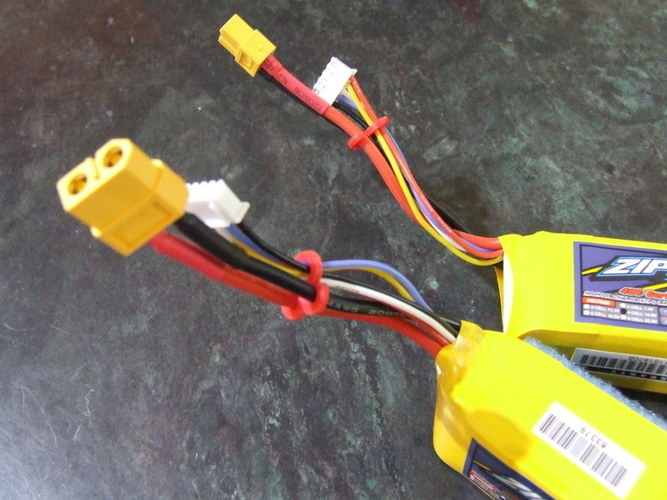
Balance Tap Tidy
pinshape
A Quick Tip for Maintaining Your Balance on Props To ensure your 3D prints don't wobble, make sure to set the print settings correctly. Printer Settings: Use a reliable printer like the Da Vinci. Leave the raft option unchecked, as it can cause problems with props. Don't use supports, as they can add unnecessary weight and affect balance. Set the resolution to 0.2mm layer thickness for precise prints. Choose an infill percentage of 25% for optimal strength without excess material.
Download Model from pinshape
With this file you will be able to print Balance Tap Tidy with your 3D printer. Click on the button and save the file on your computer to work, edit or customize your design. You can also find more 3D designs for printers on Balance Tap Tidy.
