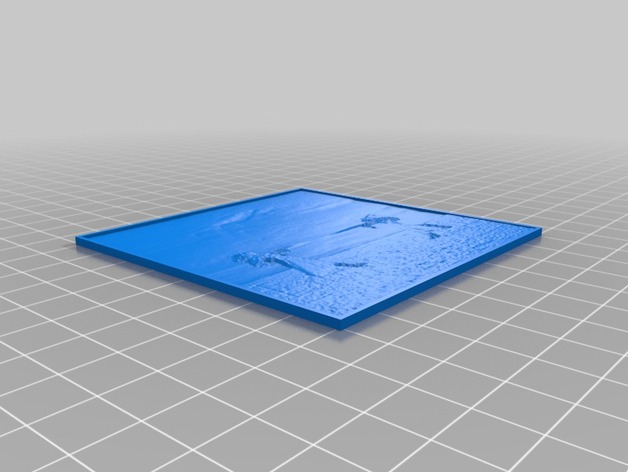
Balance
thingiverse
Instructions Using the Following Options: Select a Size: The Optimal Dimension for This Project Is Set at 81 mm, But Feel Free to Modify It as Needed. Load Your Custom Image: Browse and Load Your Favorite Image into This Design to Create a One-of-a-Kind Lithophane. Adjust the Layer Height: Adjust the Thinness of Each Print Layer to Ensure Maximum Quality, Set Here at an Optimal .01 Mm for Seamless Details. Tuck Away the Bottom: Pad the Bottom Edge with .4 mm to Securely Anchor Your Lithophane and Prevent Any Shift During Use. Define the Border Width: Delimit Your Design by Adjusting the Lithophane's External Edge Size, Currently Set at 2 Mm for a Classic Look. Choose Your Desired Height: Stretch Your Creativity to New Heights by Altering the Final Print Dimension, Initially Configured for an Overall Thickness of 2 mm.
With this file you will be able to print Balance with your 3D printer. Click on the button and save the file on your computer to work, edit or customize your design. You can also find more 3D designs for printers on Balance.
