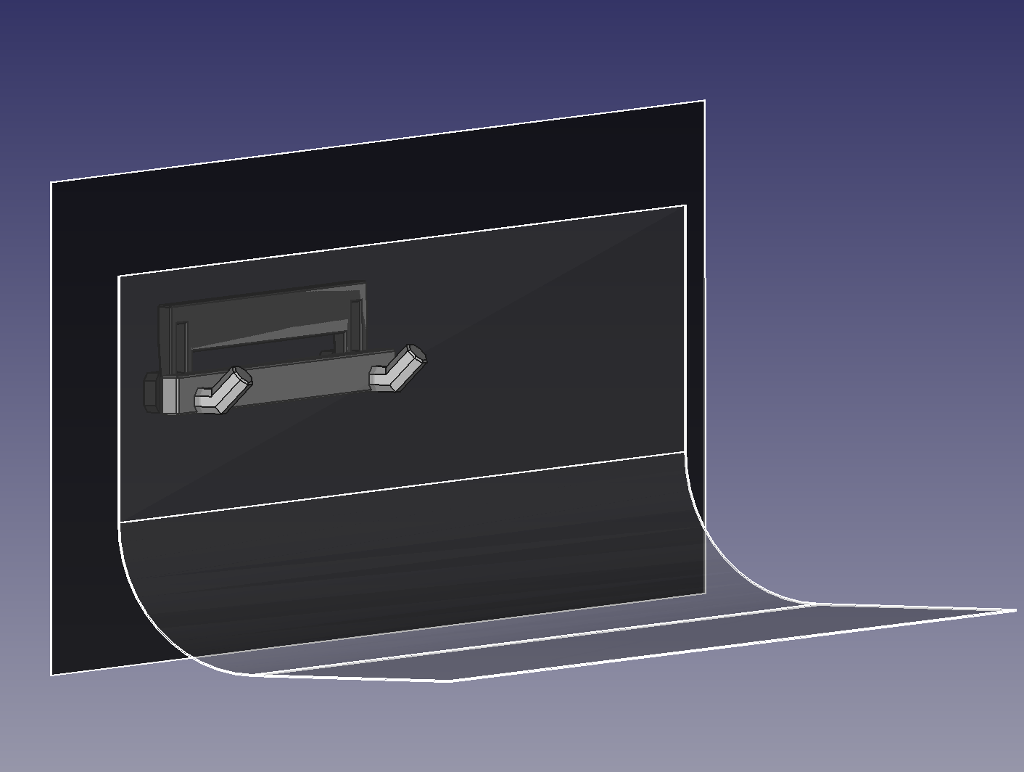
Backdrop Hooks for Havox Photo Studio
thingiverse
What is this? The [Havox photo studio](https://www.havox.com/collections/hpb-xd/products/hpb-80xd) employs velcro strip adhesives on the backdrops. With this setup, the backdrops inevitably fall over time. This is a clever solution to prevent that from happening. How to install it 1. Remove the velcro strip from the backdrop, 2. Utilize a hole punch with 80mm spacing between holes to create 4 holes, 3. Mark the hole locations on the tent, 4. Drill 8mm diameter holes in the tent using a soldering iron. Don't forget to open the windows, as this can be hazardous! 5. Insert the bracket into these holes and secure the grip handle at the back of the tent. You can then hang the backdrop from the hooks, eliminating the risk of drops.
With this file you will be able to print Backdrop Hooks for Havox Photo Studio with your 3D printer. Click on the button and save the file on your computer to work, edit or customize your design. You can also find more 3D designs for printers on Backdrop Hooks for Havox Photo Studio.
