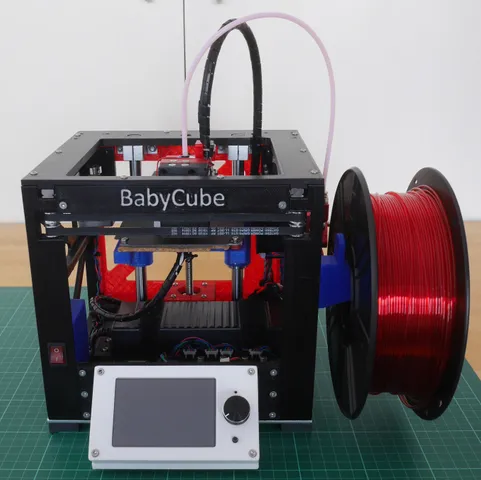
BabyCube - small CoreXY 3D printer
prusaprinters
The BabyCube is a small 3D-printed CoreXY 3D printer with a linear rails motion system.The github page with more details about the printer is hereThe BabyCube has a print volume of approximately 90mm by 80mm by 60mm.The BOM cost is approximately £290 with a genuine E3D hotend (or about £250 with a generic E3D compatible hotend), this does not include the cost of filament for printing parts. Price is current for May 2021.The dimensions of the cube are 220mm by 204mm by 203mm, and the enclosing volume (including the display, extruder, and feet, but excluding the spool holder, Bowden tube and hotend wiring) is about 248mm by 272mm by 211mm.Although the BabyCube is small and has a 3D printed frame, it is not a toy. It is an engineered machine capable of producing high quality prints.Assembly instructionsThe assembly instructions and the BOM (parts list) are here. Please read all the build instructions before you begin assembly.A video overview of the features of BabyCube is here.Key FeaturesSmall portable quality CoreXY 3D printer with all parts integrated inside the frame (no external power brick)Print volume of approximately 90mm by 80mm by 60mmCapable of printing high quality printsLinear rails and NEMA 14 stepper motors used for CoreXY motion systemNEMA 17 stepper motors used for the extruder and the Z axis.Quiet operationSensorless homing on all axesDesign GoalsThe primary design goal was to produce a small 3D printer with a printable frame, external dimensions of approximately 200mm by 200mm by 200mm, and a target print volume of approximately 75mm by 75mm by 75mm.The aim was that BabyCube could be printed on "standard" size printers, that is printers with a bed size of approximately 220mm by 220mm, such as the Ender 3 (print volume 220mm by 220mm by 250mm) and the Prusa i3 (print volume 250mm by 210mm by 210mm).I printed my BabyCube on a BIQU B1 (which is similar to an Ender 3).Further design goals:Make a 3D printer capable of producing high quality partsEnsure that the frame, even though 3D printed, is highly rigid Use high quality components, including hotend, extruder, control boards etcIntegrated design, with everything is enclosed within the printer's frameThis includes the motors, the motion system, the power supply, and the circuit boards. The only exceptions are the extruder, the spool holder, the display and the connections to the hotend (wiring and Bowden tube). All protrusions from frame (filament spool, extruder, power connector) are on the right hand side to minimise desk clutter and allow the back of the BabyCube to be pushed right against a wall Clean wiring. Include the wiring in the design, rather than add it as an afterthought. Require minimal tools for assembly Assembly can essentially be completed using just hex keys.Use self tapping holes rather than threaded inserts, they are just as strong - see CNC Kitchen's videoSome small files are useful cleaning up printed parts, and optionally an M3 tap (and tap wrench) can be used to start self-tapping holes.A drill with 2mm and 3mm bits is required to drill the holes in the aluminium base, but a 3D printed base can be used instead. Require minimal rework of printed partsNopSCADlib provides several features to avoid part rework.All parts can be printed without supports. Hanging holes are used to avoid supports in the display housing and the X_Carriage front.Bolt holes are created using horizontal holes and polyholes and so are correct size and should not need redrilling. Use linear rails for the x and y axeslinear rails are now not much more expensive than linear rodslinear rails make design and assembly easier, reducing the need for custom printed partslinear rails allow a more compact design than linear rodslinear rods are used for the z-axis, since linear rails offer no advantage here Make the BabyCube as silent a possibleUse TMC 2209 silent stepper driversThe hotend fan is temperature regulated and only switches on when the hotend reaches 50° CelsiusThe the control board and stepper drivers are passively cooled by being thermally connected to the aluminium base (if the BTT SKR E3 Mini V2 or compatible control boards is used).The PSU is a fanless "brick" style laptop PSU. Try and keep the costs downthe aim is not to be as cheap as possible, but rather to avoid unnecessary costs use standard parts as far as possible Enable a variant with a carbon fiber framesee proof of concept here (still a work in progress) Facilitate customisation and experimentationOpen source designParametric design in OpenSCADAs far as possible, make it easy to partially disassemble the frame and exchange parts Support different size and material variantsBabyCube's parametric design allows different size variants Be delightfulA good design should have aspects that the user finds delightfulVariantsThe standard variant uses a BigTreeTech SKR Mini E3 v2.0 controller, however it is also possible to use size-compatible controllers.The standard variant uses an E3D v6 hotend, but other groovemount based hotends could be used.The standard variant uses a BigTreeTech TFT35 v3.0 display, however it should also be possible to produce "headless" variants:if you use the SKR E3 Turbo or a similar controller you can install the RepRap firmware and dispense with the display.you can install Klipper firmware and use a Raspberry Pi.PicturesExplodedResonances
With this file you will be able to print BabyCube - small CoreXY 3D printer with your 3D printer. Click on the button and save the file on your computer to work, edit or customize your design. You can also find more 3D designs for printers on BabyCube - small CoreXY 3D printer.
