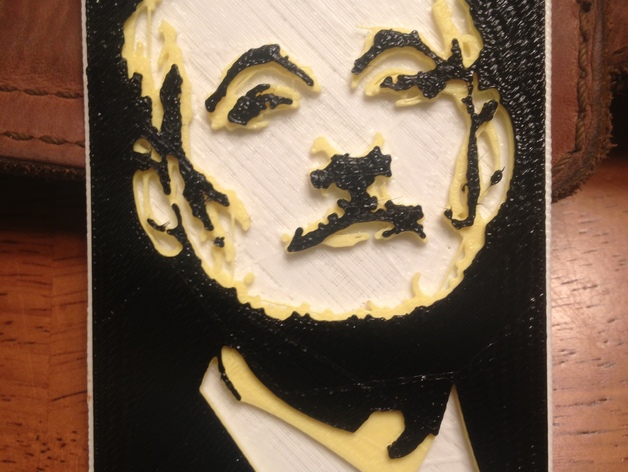
B.F.M
thingiverse
I completed a 3-layer file that looks impressive when printed in three different colors. Ensure you have established one or two layers of the next image before switching filament, as it may seem chaotic during the initial stages. If unsure, wait till the right time to switch. Bill Murray is truly amazing! I'm currently learning how to work with meshes in Blender and have successfully used bitmap tracing in Inkscape to create a stacked .SVG file from an image, tracing different color gradients for added depth. My latest project features a single-layer BFM plate with a plain background. I couldn't wait to share it! Do you have any suggestions on merging meshes in Blender to eliminate internal geometry artifacts? This printing technique could be perfect for creating portrait prints, allowing multiple layers and colors for enhanced visuals. Begin by printing in one color and switch filament when the base plate is complete. It's best to be at least a layer or two into the next image before changing colors. For better stability, try rotating the print by 45% and using Whpthomas's "Ear rafts" (http://www.thingiverse.com/thing:38272) on each corner. If you have a green filament, please share your results!
With this file you will be able to print B.F.M with your 3D printer. Click on the button and save the file on your computer to work, edit or customize your design. You can also find more 3D designs for printers on B.F.M.
