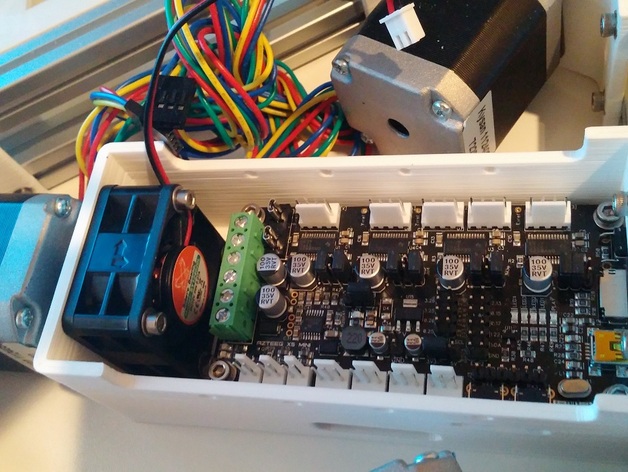
Azteeg X5 Mount for Kossel Mini
thingiverse
I was searching for a neat method to install my Azteeg mini into my Kossel Mini while keeping access to the USB port and SD card uncomplicated. Allows easy use of the heat sink underneath the board, as well as the electronics cooling fan. Fan intake draws near one motor, exhaust is near other 2 providing additional cooling to the motors for users employing a heated bed. Play button, usb port, and SD card remain accessible from between the beams on the printer. Holes are located along the top to secure wires down. The functions scad code was borrowed from josef prusa's i3 github (http://github.com/josefprusa/Prusa3). I utilized the fillet modules within my scad file. First time designing and first time sharing, so please advise me if I'm doing something incorrect. Requirements 1 x 20mm Fan 4 x m3 x 25mm Screw (20mm Fan) 4 x m3 x 6mm screw (board to mount) 4 x m3 x 15mm screw (mount to beams) 4 x m3 nuts 12 x m3 washers Attach fan inside the mount initially. Secure a dongle or power wires to the green header before installing the board. Tighten m3 screws - they should self-tap into plastic.
With this file you will be able to print Azteeg X5 Mount for Kossel Mini with your 3D printer. Click on the button and save the file on your computer to work, edit or customize your design. You can also find more 3D designs for printers on Azteeg X5 Mount for Kossel Mini.
