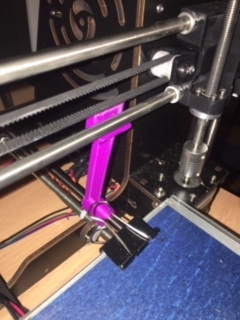
Axis Z Adjustment CTC i3 pro
thingiverse
To fine-tune your system's coordinate settings, navigate to the Axis Controls panel and locate the Z-axis calibration option. Simply enter the desired value or use the intuitive slider to adjust the setting precisely. Confirm your changes by clicking "Apply" and verify that the adjustments have taken effect.
Download Model from thingiverse
With this file you will be able to print Axis Z Adjustment CTC i3 pro with your 3D printer. Click on the button and save the file on your computer to work, edit or customize your design. You can also find more 3D designs for printers on Axis Z Adjustment CTC i3 pro.
