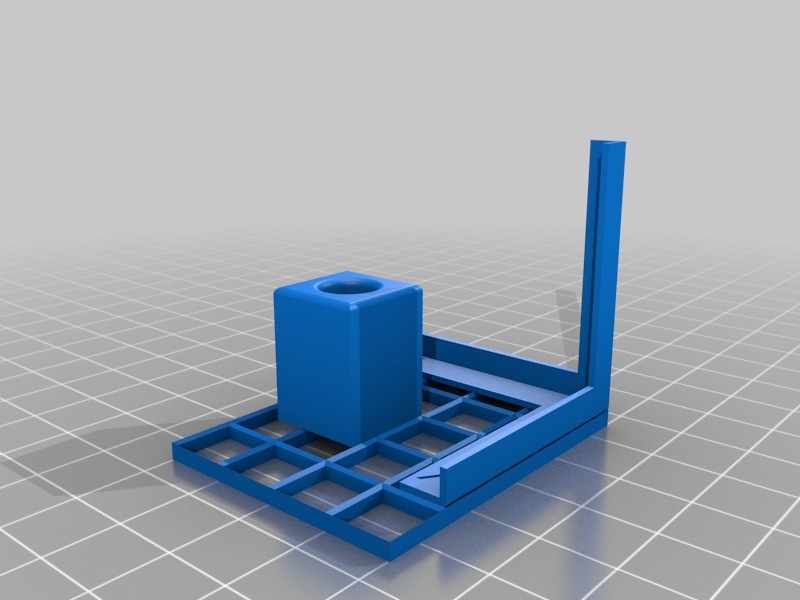
Axis Orienter and 3D Visualizer
thingiverse
A 3D primer for beginners seeking to grasp the basics of this complex technology. This thought-provoking tutorial demonstrates how to orient the outer corner of an axis to the origin point and position a block at the coordinates 2, 2, 0. A narrow hole is also included as a bonus feature. For more versions, visit Orchard's website or collaborate with others to create customized tutorials that can accelerate learning. The model measures only 4 by 5 centimeters in size and stands 4 centimeters tall, making it an ideal starting point for beginners. To facilitate the presentation of negative grid locations, the grid is divided along its edges. When printing, remove the axis piece easily with support but use a small brim instead of a raft to prevent warping. Access the tutorial at https://3dorchard.com/app/single/5879a0e269a7a70bad75d169/5ae8b3406048350c1544dda7.
With this file you will be able to print Axis Orienter and 3D Visualizer with your 3D printer. Click on the button and save the file on your computer to work, edit or customize your design. You can also find more 3D designs for printers on Axis Orienter and 3D Visualizer.
